 KISS End of the Road Tour | Courtesy of SRae Productions and Steve Jennings
Courtyard 33
KISS End of the Road Tour | Courtesy of SRae Productions and Steve Jennings
Courtyard 33
Design with a New Perspective
Gain insights into your designs like never before with a series of intuitive new features. Integrate Geographic Information System (GIS) data with ease, enjoy a simplified Data Manager, and seamlessly modify 3D models with history-based modeling. Incorporate georeferenced imagery right into your design file. Triangle Park design courtesy of PWP Landscape Architecture.
Incorporate georeferenced imagery right into your design file. Triangle Park design courtesy of PWP Landscape Architecture.
Enjoy Quality Improvements
This year’s under-the-hood improvements will increase your productivity and efficiency. Streamline your workflows with improved file performance with the Vectorworks Graphics Module, giving you more responsive models and the ability to handle much larger projects.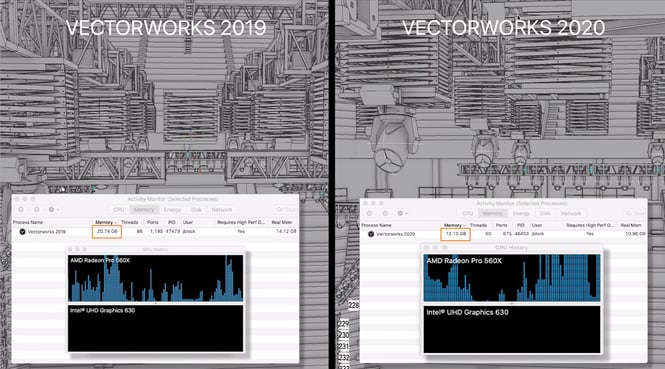 Experience a smoother workflow with improvements to the VGM level of detail.
Experience a smoother workflow with improvements to the VGM level of detail.
Simplify Your BIM Workflows
We believe in working well with others — so we’ve enhanced project collaboration at every phase of design. Experience faster collaboration and smoother Open BIM workflows with a new ability to reference IFC files. Say goodbye to a cumbersome, manual process of reimporting IFC files from consultants who make changes.Experience Usability Enhancements
We’ve also continued our commitment to UI/UX improvements to help you work faster and smarter — in as few clicks as possible. With our changes to section viewports, simplify your ability to create high-quality drawings directly from your BIM model. We also added the ability to directly edit list interfaces, quickly locate parameters using widget groups, and easily manage changes with a batch rename utility.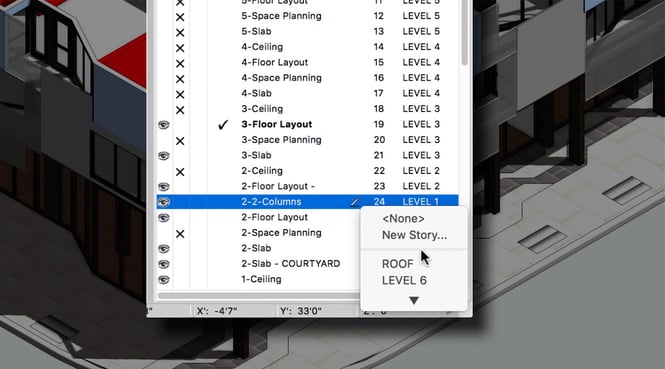 You can now edit in list browsers directly, which is a substantial quality-of-life improvement.
You can now edit in list browsers directly, which is a substantial quality-of-life improvement.
Create Unmatched Experiences
Whether you work in lighting, scenic, film, event, or exhibit design, you need a flexible, easy-to-use solution. And with new Schematic Views, detailed seating section controls, DMX patching, and a Video Camera object, you’ll amplify your ability to create unmatched experiences.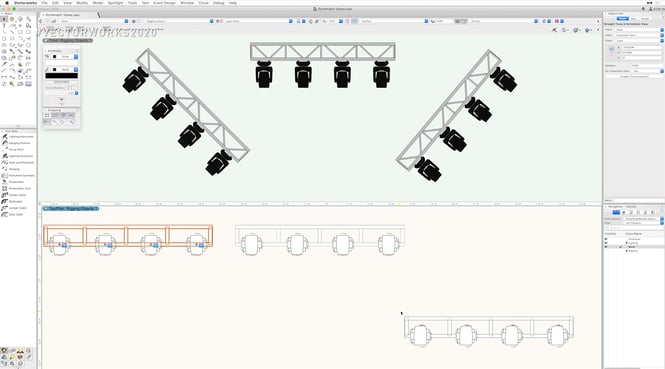 A Schematic View corresponding to its above 3D model.
A Schematic View corresponding to its above 3D model.





