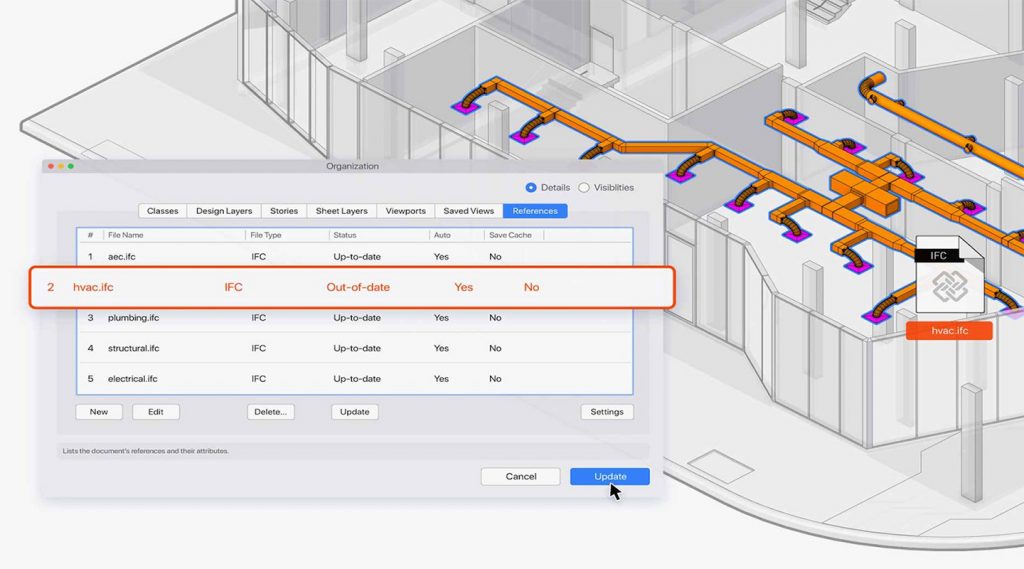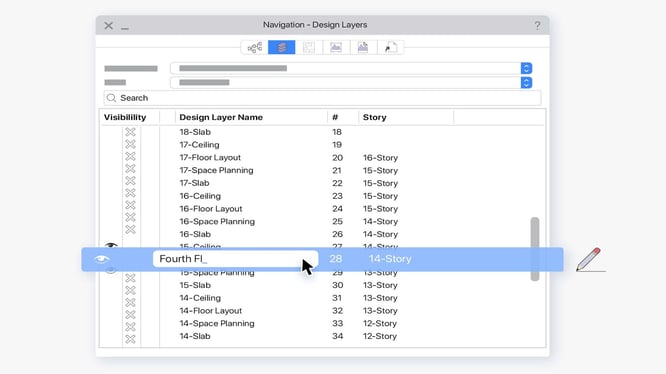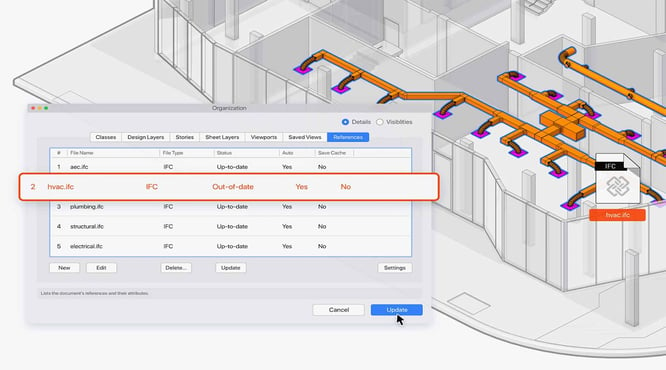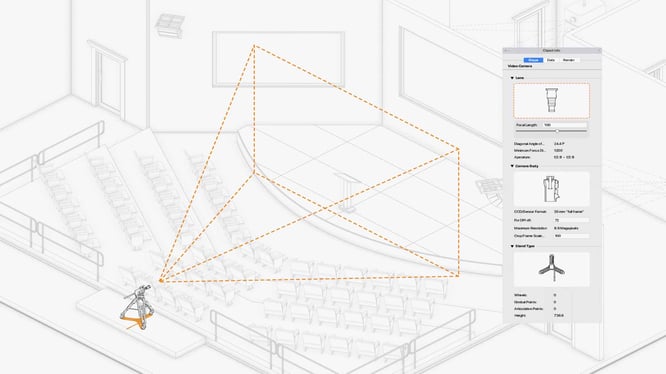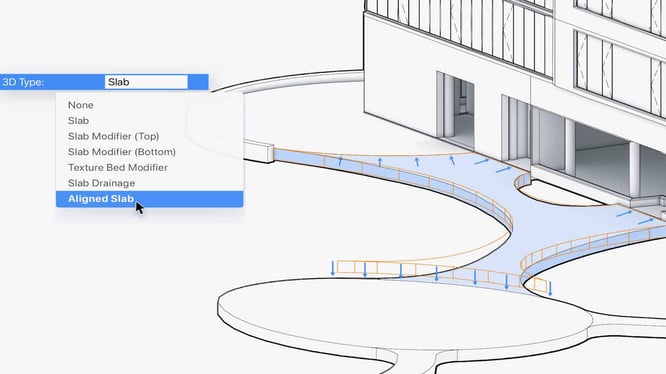Join us in welcoming Vectorworks 2020 with a whole new array of tech tips for this month’s roundup.
GET TO KNOW VECTORWORKS 2020
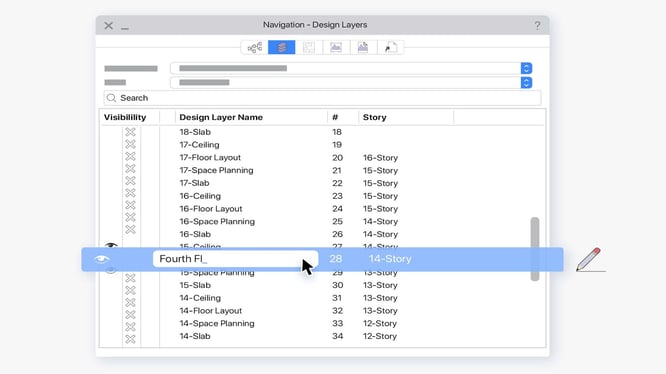
List browser direct editing
Software interfaces with a lot of options can become unwieldy to users. With Vectorworks 2020, eliminate frustrations by directly editing fields in a list browser, such as the Navigation palette or the Organization dialog.
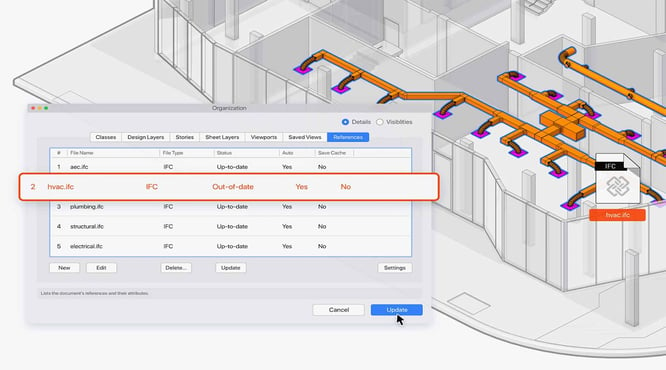
With this new ability to
reference IFC files, minimize the work involved in managing IFC information in Vectorworks — making change management in this collaborative workflow simpler.
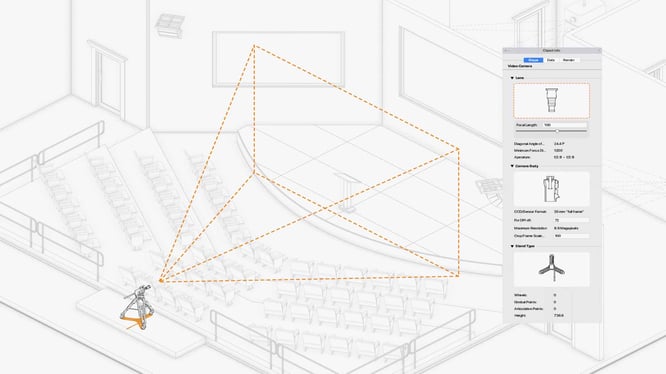
Video Camera Object
A new
Video Camera object in
Vectorworks Spotlight helps you plan real-world camera placement.
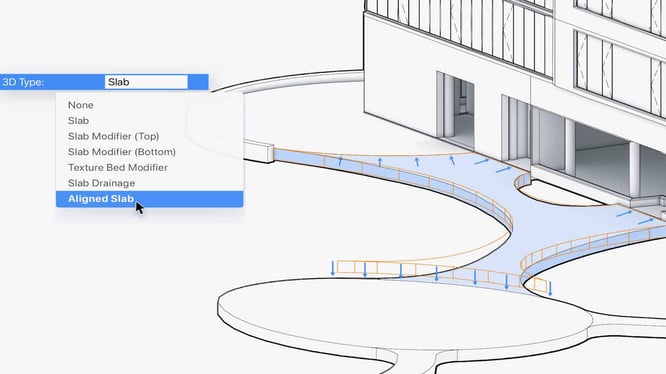
With customizable approaches to modeling hardscapes, use the 3D geometry of other features
to align and conform hardscape objects to 3D polygons, grade objects, roadways, or other hardscapes. It’s now possible to design paved surfaces to drain properly and align to other paved surfaces — remaining accurately modeled and perfectly controlled.