This #TeaserTuesday, enjoy the sophisticated, precise documentation of rigging objects with our new feature for the entertainment industry — Schematic Views.
Until version 2020, to present rigging plans, users would have to create design layer viewports with the Create Plot and Model View tools, a workflow that can substantially affect the software’s performance*. Many users felt that this workflow limited their creativity — especially on projects with quick turnarounds.
With 2020, Schematic Views are an easy way to create 2D objects that correspond to the 3D model. You can either insert them right into the current design layer or they can live in their own design layer, which you can view hand-in-hand with the design. Either way, when you make a change to a schematic object, the change automatically reflects in its 3D component.
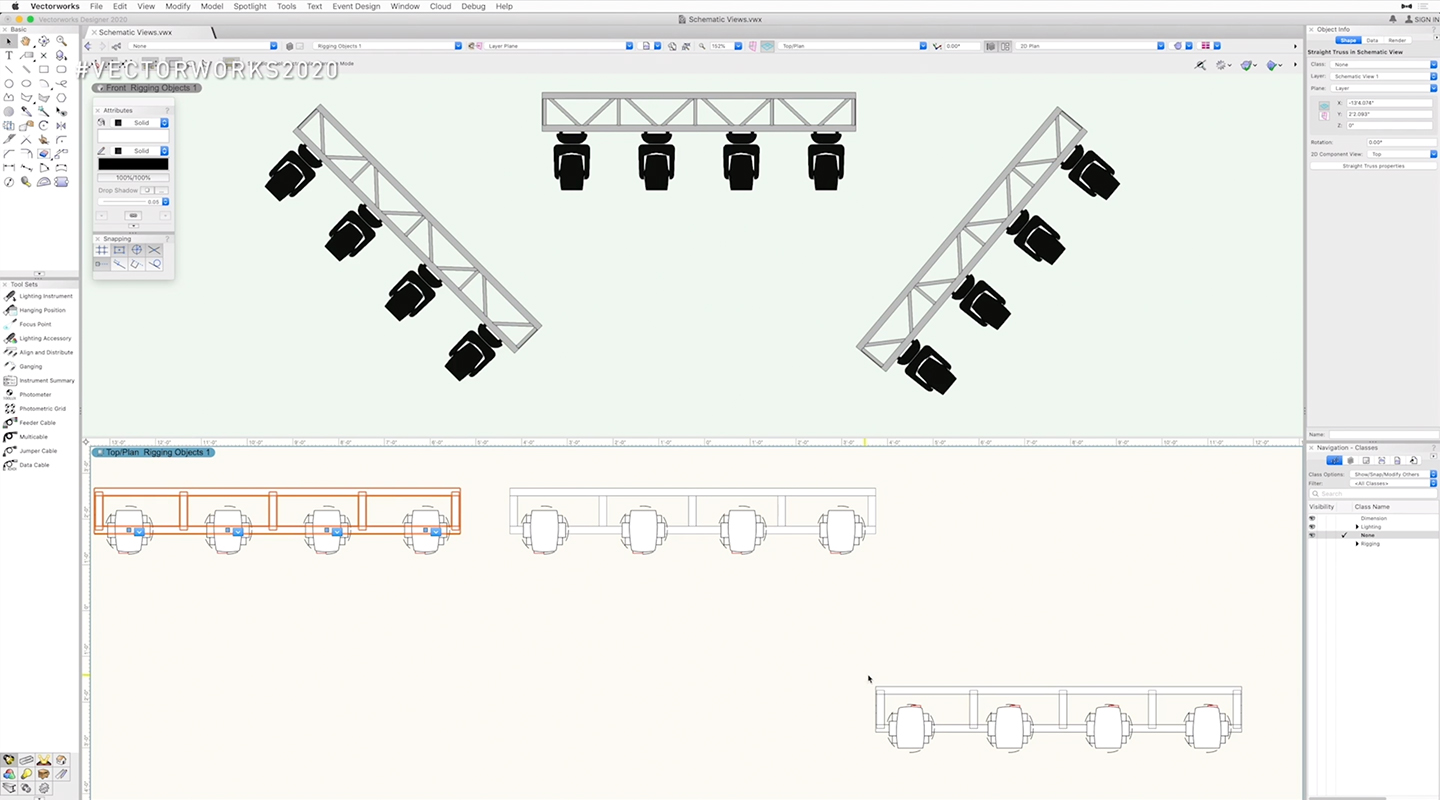 A Schematic View corresponding to its above 3D model.
A Schematic View corresponding to its above 3D model.
This workflow is not only more efficient — it also means you can present 2D plans and documentation better than ever before.
Join the forum for a video that further explains Schematic Views.
LEARN MORE
*Software performance — Since Apple’s June release of its 10.15 macOS, Catalina, our engineers have been diligently working to discern its impact on Vectorworks 2019 and Vectorworks 2020. We’ve been beta testing to ensure optimum user experience with the official release of Catalina.
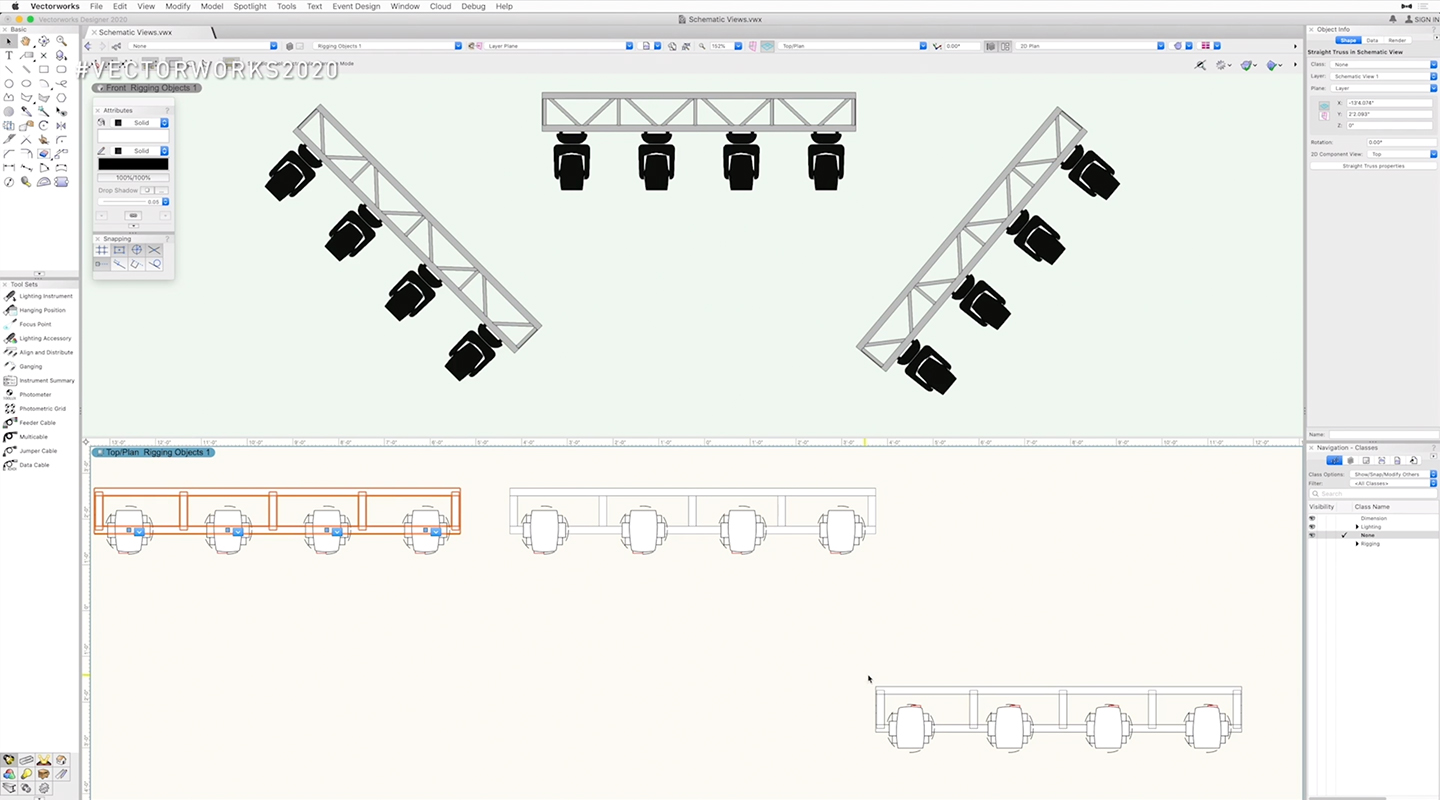 A Schematic View corresponding to its above 3D model.
A Schematic View corresponding to its above 3D model.





