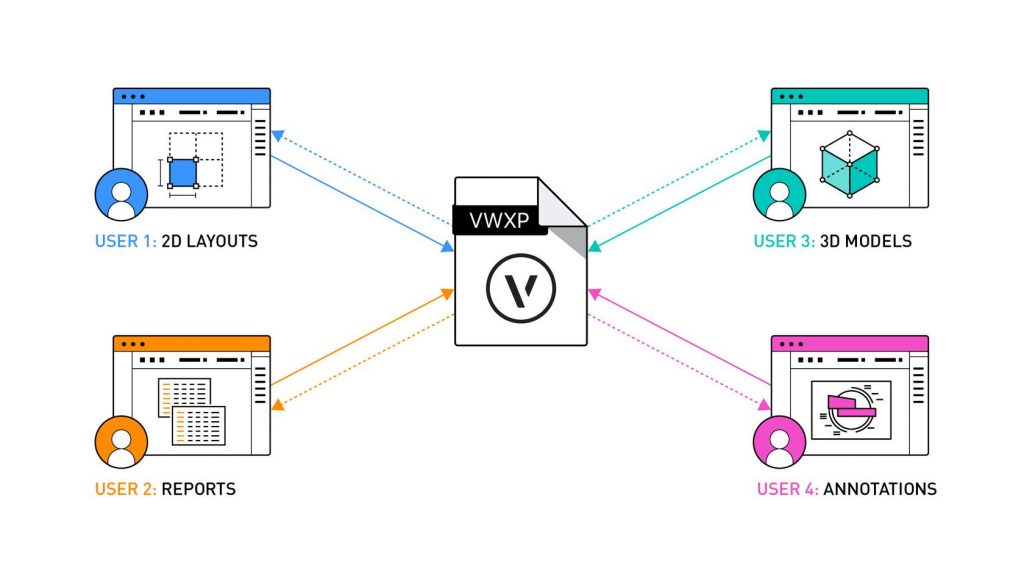- Sharing projects in a multiuser environment
- Collaborating with a BIM process
- Globalizing collaboration with Project Sharing
Sharing Projects in a Multiuser Environment
Project Sharing in Vectorworks is a multiuser environment that streamlines your project management and execution. It was developed to help you manage files involving multiple in-office collaborators, fostering effective collaboration and communication within a project team. Learn more about Project Sharing by viewing the course below. Read: Introduction to Project Sharing
Read: Introduction to Project Sharing
Collaborating with a Streamlined BIM Process
A BIM workflow allows your project’s process to be more efficient. You and your collaborators can take a variety of outputs from a single model. For example, you have the ability to perform external model validation with the Solibri Direct connection. In this webinar below, you’ll learn about BIM adoption strategies used by Studio Partington as well as how new technologies helped them provide better quality models for collaboration using OpenBIM.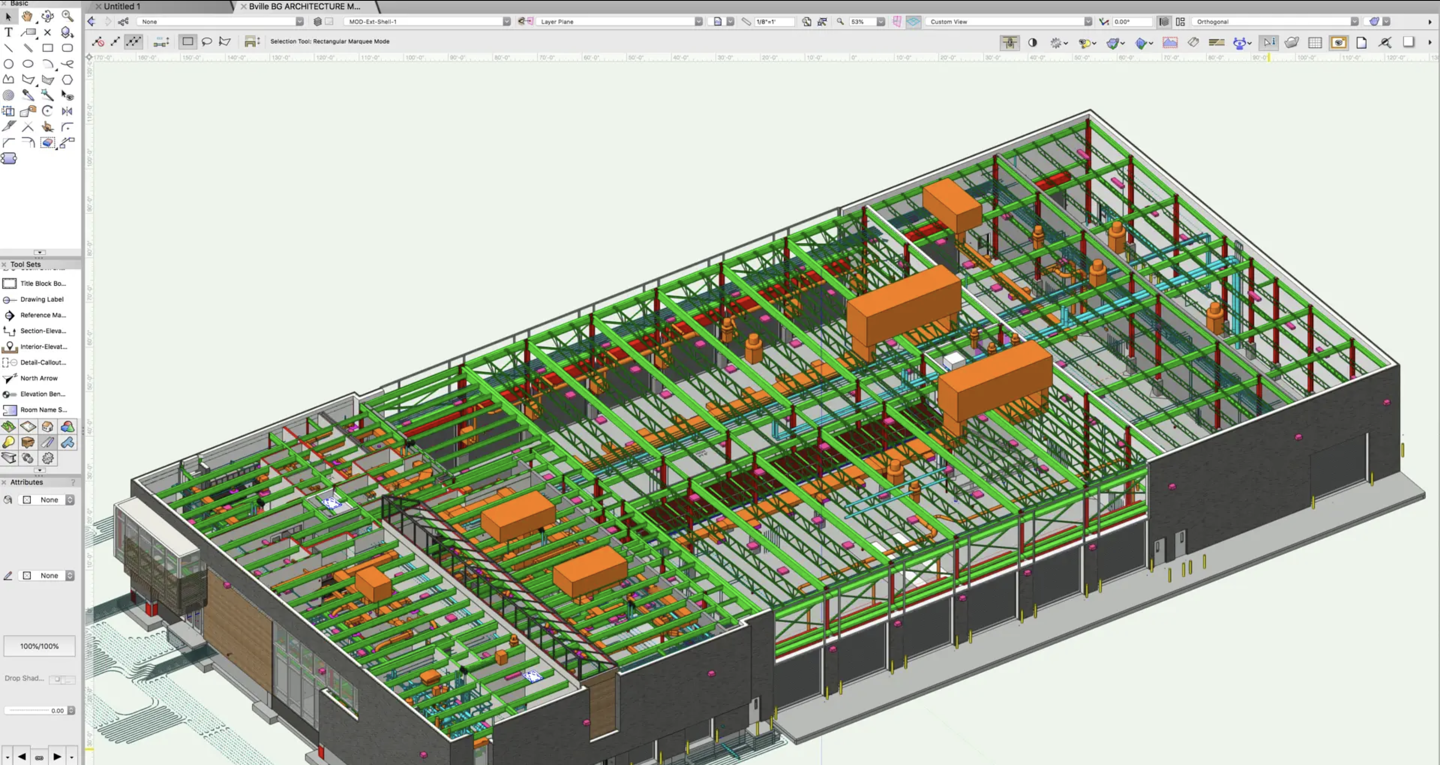 Watch: Model Validation and Collaboration Process for BIM
Watch: Model Validation and Collaboration Process for BIM
Globalizing Collaboration with Project Sharing
Project Sharing in Vectoworks enables a powerful internal workflow that sets you up for effective collaboration with consultants around the world. In this case study-style webinar, Peter Pihlblad, Creative Technology Sweden CAD, will tell you how to collaborate by first using Project Sharing. The designer will explain how he worked with an external audio engineer, video engineer, and production manager to produce a successful event. Watch the video below to see all you can do with Vectorworks.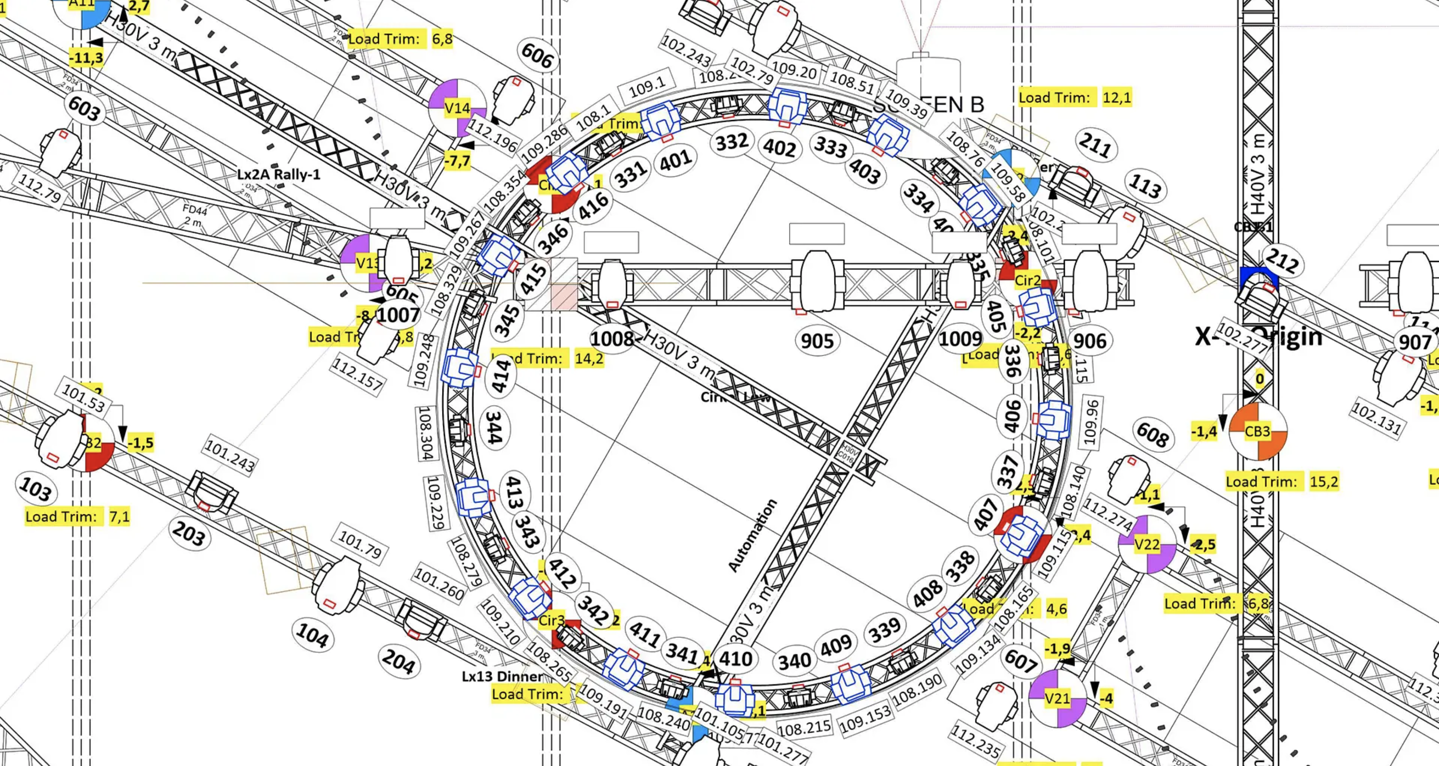 Watch: Globalizing Collaboration with Project Sharing
Watch: Globalizing Collaboration with Project Sharing
Get Certified!
Find tutorials and classes, like the ones in this blog, at Vectorworks University and work your way towards certifications that prove your skills!DO MORE WITH VECTORWORKS