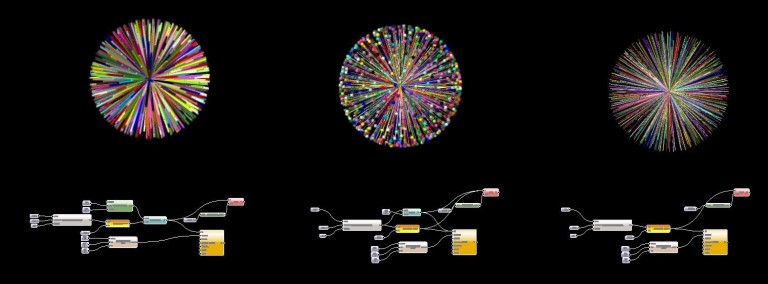This May, “M” is for Marionette, our integrated graphical scripting tool, as we’ve just launched the Marionette Resources section on our Community Board, where you can easily upload, describe, reuse, and share inspiring algorithmic designs with the world.
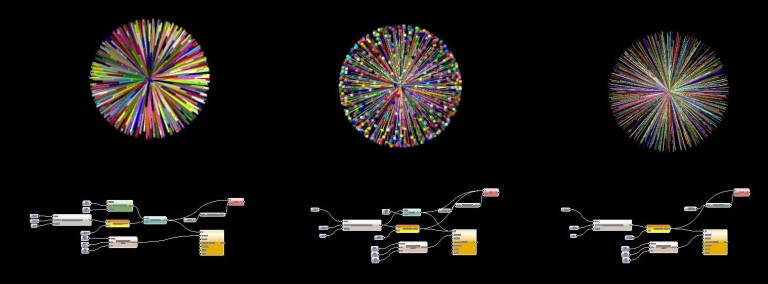
Image courtesy of Alan Woodwell
“Our driving force for creating the new Marionette section was two-fold,” said Juan Almansa, customer success director at Vectorworks and leader on the project. “For one, we wanted to make it easy to customize and share your objects with Marionette, and secondly, to make it easier for our team to get involved with the community to continue improving the feature.”
With this new section, you’re now able to access and use previously created Vectorworks nodes and objects whenever you want.
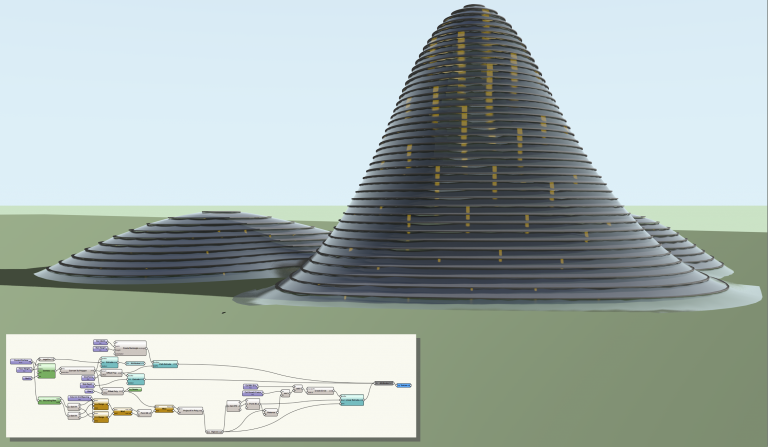
ComputerWorks, our distributor in Germany, also contributed to the new section on the forum.
“When we see a gallery with compelling images of what was scripted with Marionette, we can immediately understand the capabilities this feature offers,” said Andreas Thierer, director of marketing & sales at ComputerWorks. “The new section will be attractive to all designers, whether or not they’re programmers, as they can now easily scan this resource area and click on topics that are interesting to them. This can be the starting point of something big.”
Regardless of whether you’re a Marionette novice or expert, this video will show you how to begin sharing your Marionette objects, nodes, and networks on the new forum.
Get a clear demonstration in this video on how to use transparency shaders to simulate the appearance of glass for an intricate texture.
As you explore the new Marionette Resources section on the Vectorworks Community Board, remember, we’re always here to help. If you have any questions, email us at tech@vectorworks.net or tweet us @VectorworksHelp.