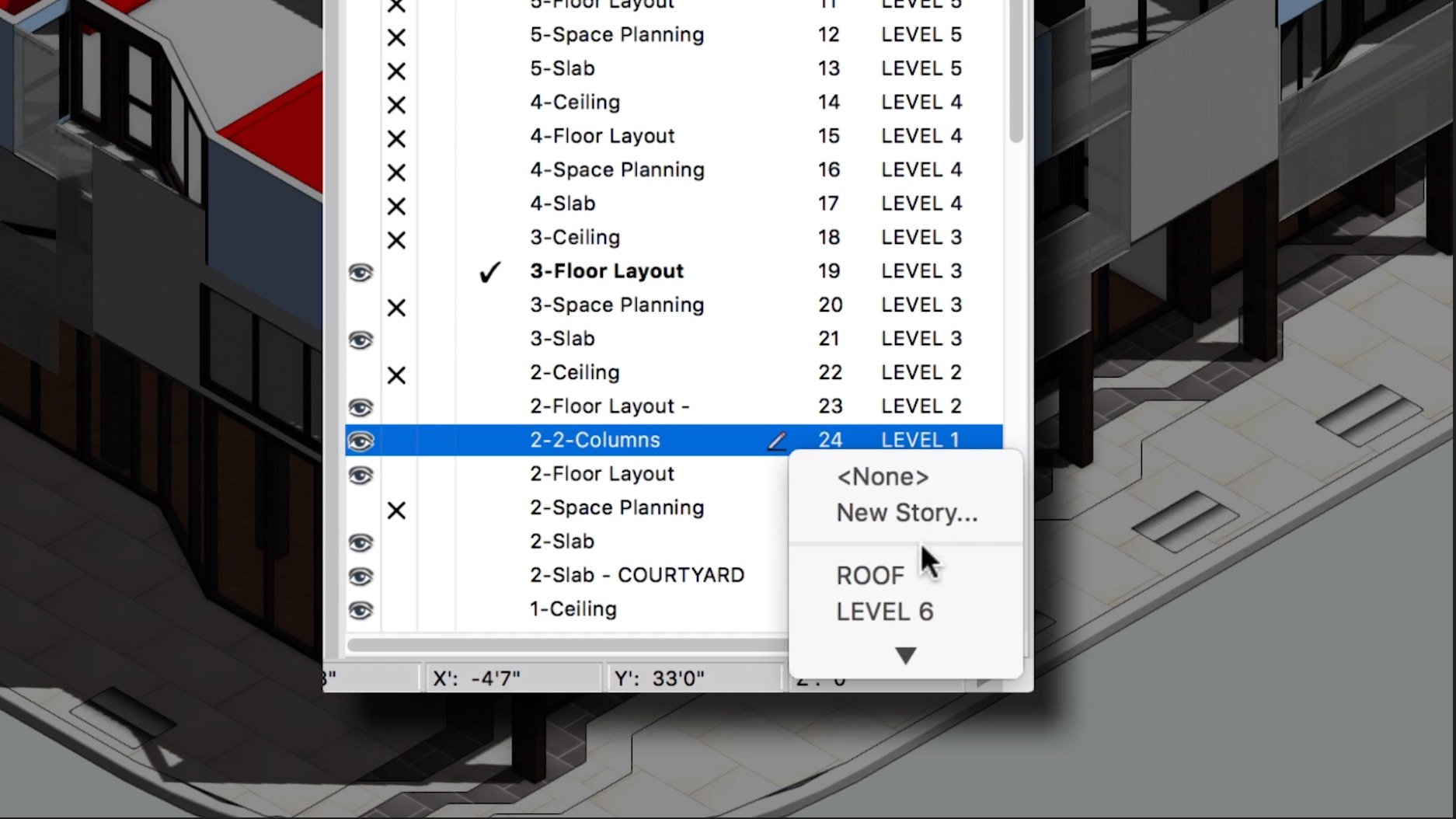 The new feature won’t disrupt existing workflows — instead, it’ll give users a new and easy-to-understand way to speed things up.
“With software as powerful as Vectorworks, user interface design is an important element impacting all users. Vectorworks 2020 has numerous improvements to dialog layouts and workflows, which I am sure both newcomers and seasoned professionals will welcome,” said Stephan Mönninghoff, co-owner of Extragroup GmbH.
The new feature won’t disrupt existing workflows — instead, it’ll give users a new and easy-to-understand way to speed things up.
“With software as powerful as Vectorworks, user interface design is an important element impacting all users. Vectorworks 2020 has numerous improvements to dialog layouts and workflows, which I am sure both newcomers and seasoned professionals will welcome,” said Stephan Mönninghoff, co-owner of Extragroup GmbH.
TEASER TUESDAY: LIST BROWSER DIRECT EDITING
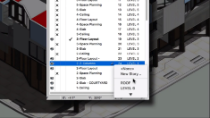
It’s time.
Soon, Vectorworks 2020 will hit the shelves with exciting new features and improvements. In our first of five #TeaserTuesday blogs, learn more about a UI/UX improvement straight from the minds of our users. You asked for it — now here it is.
In past versions of Vectorworks, you’d have to open a separate dialog box to change text. In 2020, you can edit in list browsers directly, which is a substantial quality-of-life improvement. It’s part of an effort to make Vectorworks simpler, because fewer clicks means more time for creativity.
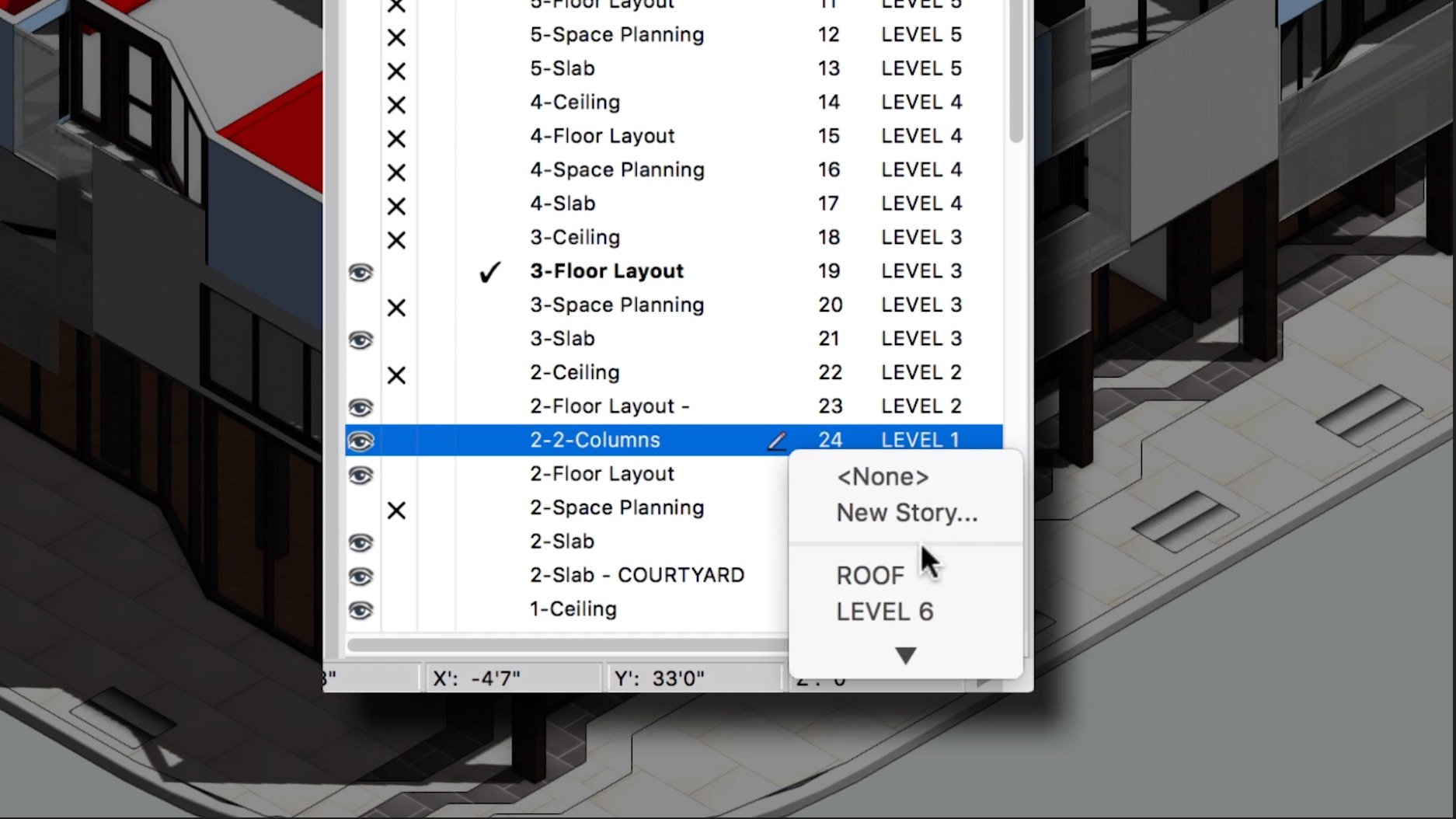 The new feature won’t disrupt existing workflows — instead, it’ll give users a new and easy-to-understand way to speed things up.
“With software as powerful as Vectorworks, user interface design is an important element impacting all users. Vectorworks 2020 has numerous improvements to dialog layouts and workflows, which I am sure both newcomers and seasoned professionals will welcome,” said Stephan Mönninghoff, co-owner of Extragroup GmbH.
The new feature won’t disrupt existing workflows — instead, it’ll give users a new and easy-to-understand way to speed things up.
“With software as powerful as Vectorworks, user interface design is an important element impacting all users. Vectorworks 2020 has numerous improvements to dialog layouts and workflows, which I am sure both newcomers and seasoned professionals will welcome,” said Stephan Mönninghoff, co-owner of Extragroup GmbH.
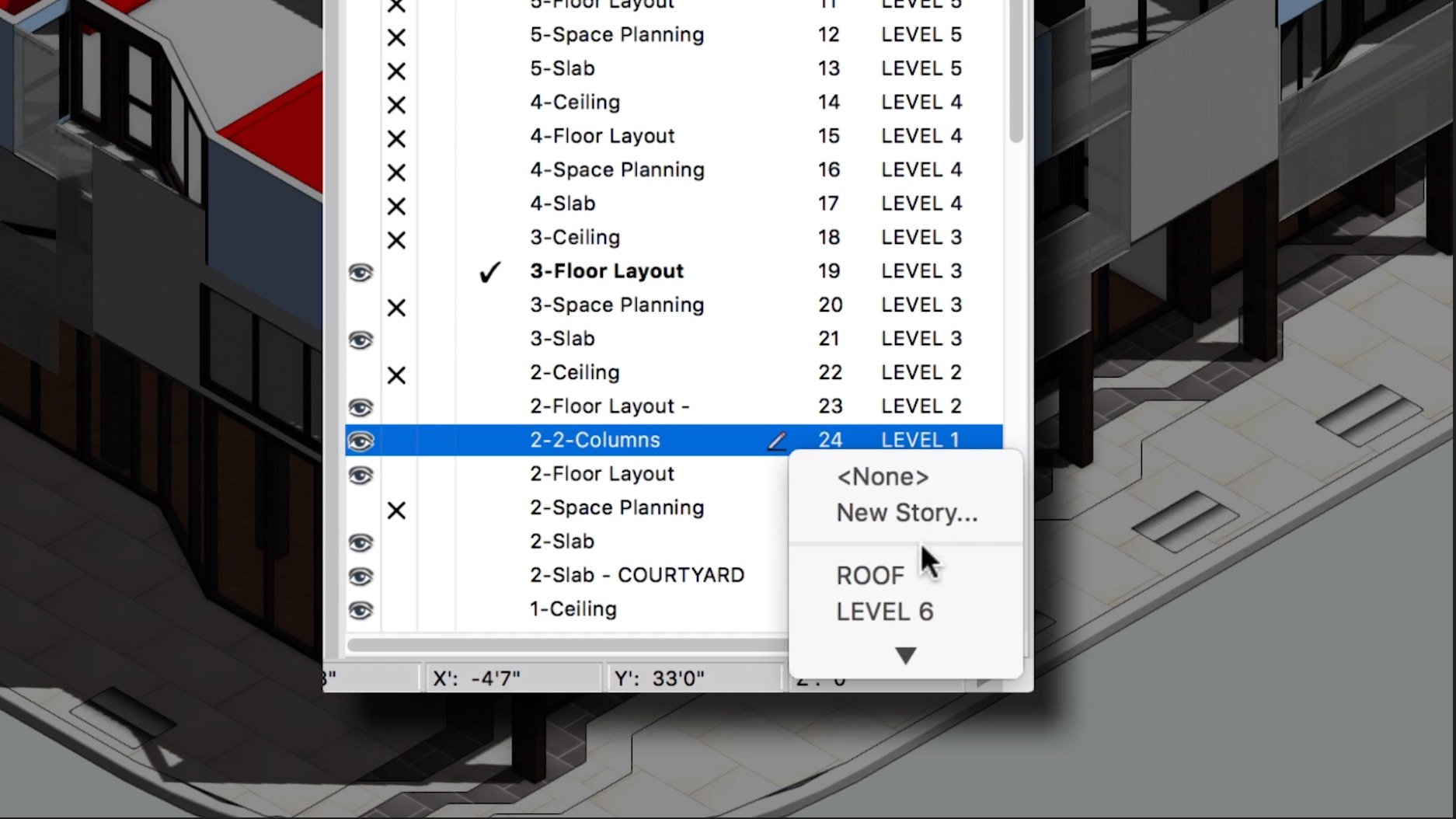 The new feature won’t disrupt existing workflows — instead, it’ll give users a new and easy-to-understand way to speed things up.
“With software as powerful as Vectorworks, user interface design is an important element impacting all users. Vectorworks 2020 has numerous improvements to dialog layouts and workflows, which I am sure both newcomers and seasoned professionals will welcome,” said Stephan Mönninghoff, co-owner of Extragroup GmbH.
The new feature won’t disrupt existing workflows — instead, it’ll give users a new and easy-to-understand way to speed things up.
“With software as powerful as Vectorworks, user interface design is an important element impacting all users. Vectorworks 2020 has numerous improvements to dialog layouts and workflows, which I am sure both newcomers and seasoned professionals will welcome,” said Stephan Mönninghoff, co-owner of Extragroup GmbH.




