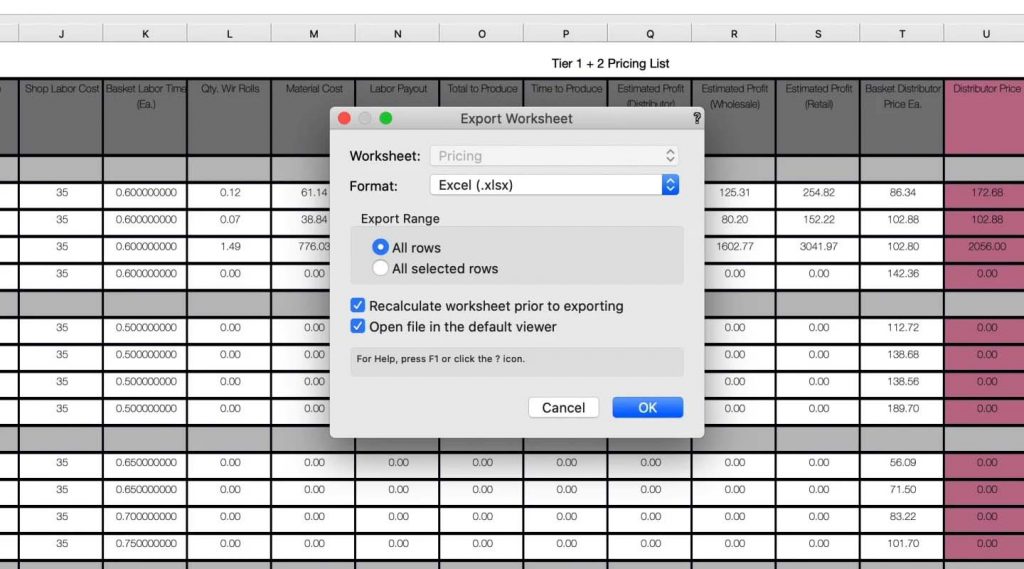Welcome back for our fourth teaser for #Vectorworks2021! This week, we’re getting into the improvements we’ve made to collaboration abilities in Vectorworks.
We’re excited to tell you about the new Excel import/export features. With 2021, you can transfer data between Excel and Vectorworks worksheets with extraordinarily high accuracy, so formatting and formulas are preserved. This means you can import Excel spreadsheet data such as cost schedules, and survey data.

We have also integrated Excel export into our Publish feature, which we know will be a huge time saver! Now you can publish multiple reports to Excel with a push of a button. Imagine being able to import native Excel data into Vectorworks, modify the data in Vectorworks, and export it back to Excel while preserving the formula and formatting.
You’ll love the improvements to Revit export abilities, too — things like 3D geometries will export as solid geometries with correct colors. And exported objects will now contain metadata such as categories, family types, and other BIM data.
“I see Excel Import/Export becoming an important part of practice for pretty much any Vectorworks user to use data from their drawings to prepare takeoffs, cost estimates, schedules, etc.”
– Stephen Schrader, PLA, ASLA, GRP, Landscape Architect at Renta Urban Land Design
With both of these updates, you’ll see huge improvements to the ways you collaborate during the design progress. These enhancements will save you time by avoiding the tedium of fixing data when sharing across platforms.
Join the conversation in the Vectorworks Forum, where you’ll find videos from our software engineering team on these enhancements along with 3D modeling, the Vectorworks Graphics Module, and more in the new version.