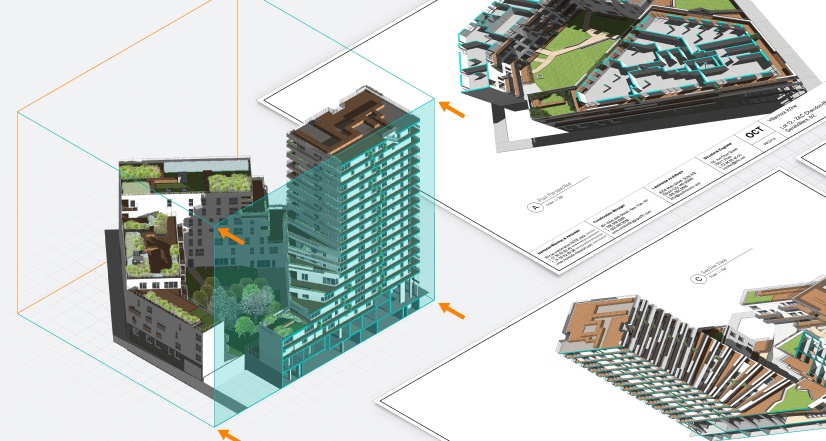The weather outside may be frightful, but this month’s tech roundup is so delightful! Here’s what we have in store for our users:
SP2 Release
Vectorworks, Inc. has released its second Service Pack (SP2) for the Vectorworks 2019 product line. This Service Pack includes multiple fixes and improvements in the following areas:
- Heavy focus on correcting issues related to the Undo command.
- Numerous stability enhancements in a number of areas such as: Multiple Views, Class Overrides, Attribute Mapping, and Project Sharing.
- Extensive improvements to the Vectorworks Graphics Module display of Annotations, Fills, Textures, and more.
- Large number of improvements to the behavior of the Data Tag object.
- Improved the performance and quality of Generating 2D Graphics from 3D Components.
This Service Pack is available for all licenses as a downloadable updater. To install the Service Pack, please select "Check for Updates" from the Vectorworks menu (Mac) or Help menu (Windows).
Tech Videos For 2019
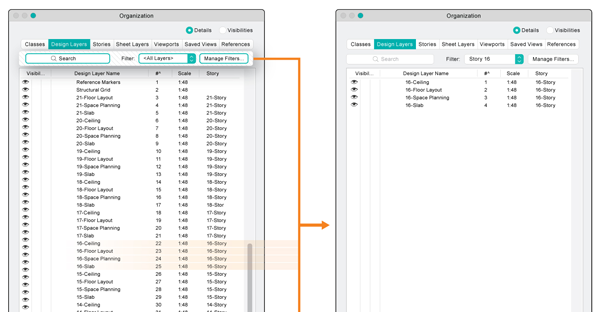
Layer and Class Filtering:
Searching through long lists to find the layer and class you’re looking for is a huge pain. In 2019, you can instantly find what you’re looking for by typing in a keyword search or using filters to display classes and layers based upon specific properties. Being able to work with filtered lists, and instantly search to find classes or layers, will significantly improve your productivity.
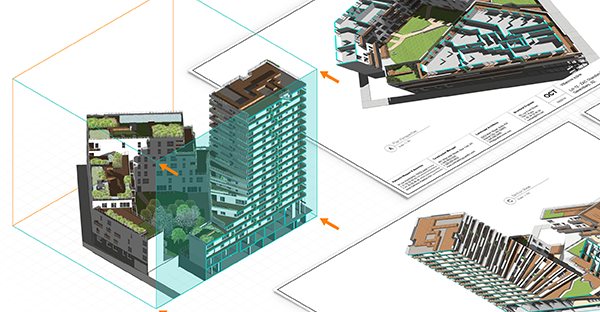
Clip Cube Viewport Option:
You asked for it, and now you can use the clip cube on sheet layer viewports. And, unlike other applications that have limitations on the visualization of clip cubes, Vectorworks enables you to use clip cubes in any rendered view or style, giving you the efficiency and capability you need to create remarkable sections, elevations, and presentation drawings.