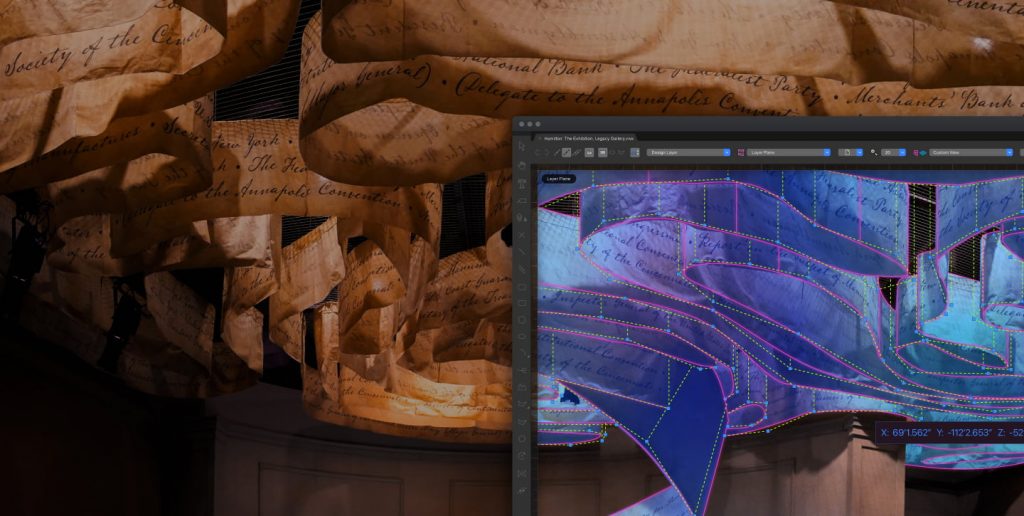Vectorworks Fundamentals gives you the freedom to imagine, design, and document all your design ideas.
Read on to learn more.
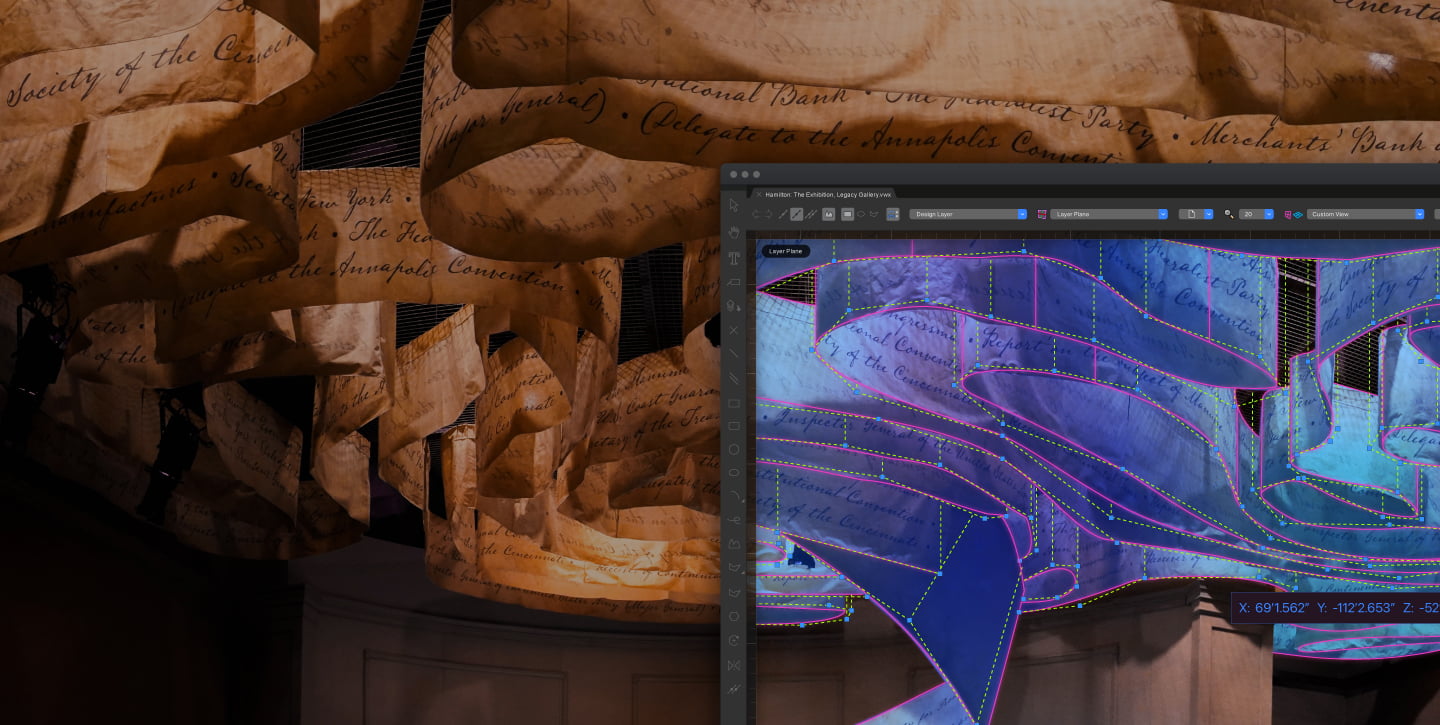
GETTING STARTED WITH VECTORWORKS
What’s Vectorworks Fundamentals?
Before we dive into switching to Vectorworks Fundamentals, let’s review what the software is and what it can be used for. Simply put, Fundamentals is a powerful design software that allows you to create general drawings, 3D models, and document all in one software. The product is perfect for professions like product designers who need a robust modeling tool that's centered around flexible, yet accurate, free-form modeling and drawing. READ: “Geiger Furniture | Masters of Vectorworks Fundamentals" Now, let’s review the five steps towards getting started with Vectorworks Fundamentals.Step 1 | Get Started with a Free Trial
Taking Vectorworks for a trial run is like test driving a car before you buy it. The difference with a software trial is that you have the time to freely explore the program in-depth. Getting started with a Vectorworks trial is free, easy, and gives you the chance to do some research before committing to a license. Use this time to get a feel for Fundamentals’ user interface, as well as its precision drawing, modeling, rendering, and documentation capabilities. Click here to begin your free trial.Step 2 | Take Advantage of Free Learning Resources
As you explore Vectorworks during your trial period, take the time to check out some free learning resources on Vectorworks University (our learning management system), the Planet Vectorworks blog, or our monthly webinars series. We offer you a mix of general and industry-specific content. So, depending on your industry, you can filter content so it’s best tailored to you and your work.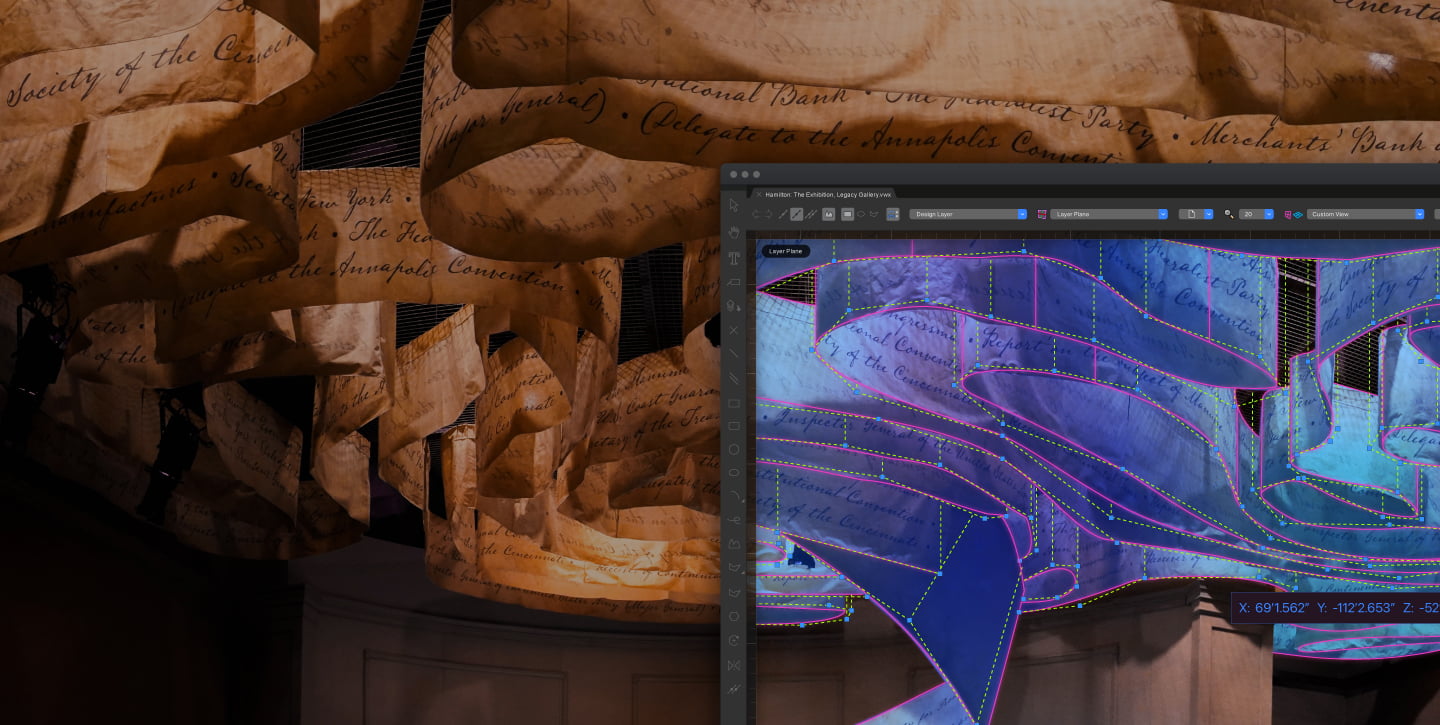
Step 3 | Purchase Your Preferred License
After your 30-day trial, you have several different licensing options. These options are listed below. Option 1: Perpetual License Pay once and a perpetual license is yours forever. Option 2: Perpetual License with Maintenance Add the popular Service Select plan to your perpetual license for automatic updates to new versions of Vectorworks, free cloud storage, plan-exclusive content libraries to use in your designs, and much more. Option 3: Monthly Subscription A monthly subscription allows you to pay for only what you need when you need it. Option 4: Yearly Subscription This option means you can maintain access to Vectorworks year-round at a discount compared to paying monthly. Click here to choose the subscription option that’s best for you!Step 4 | Training Opportunities
There’s a variety of ways to get help with Vectorworks! First, check out the Community Forum to engage with like-minded designers and Vectorworks staff. Even if you don’t feel like posting yourself, you might find that your question has been answered already. Vectorworks University is a great place to familiarize yourself with operations and workflows. If you’re looking for more specific training, the customer success team at Vectorworks is filled with product specialists who are experts at using Vectorworks software. You can take classes online, schedule sessions for your entire firm, or even work one-on-one with a member of the training team.Step 5 | Take on a Pilot Project
As you familiarize yourself with using Vectorworks, try using the software on a pilot project. A pilot project is a real project with real stakes. Here are some recommendations for choosing a pilot project:- One with a non-compressed timeline.
- One with a more straightforward design solution.
- One that's representative of the kind of work you normally do.
GETTING STARTED WITH VECTORWORKS