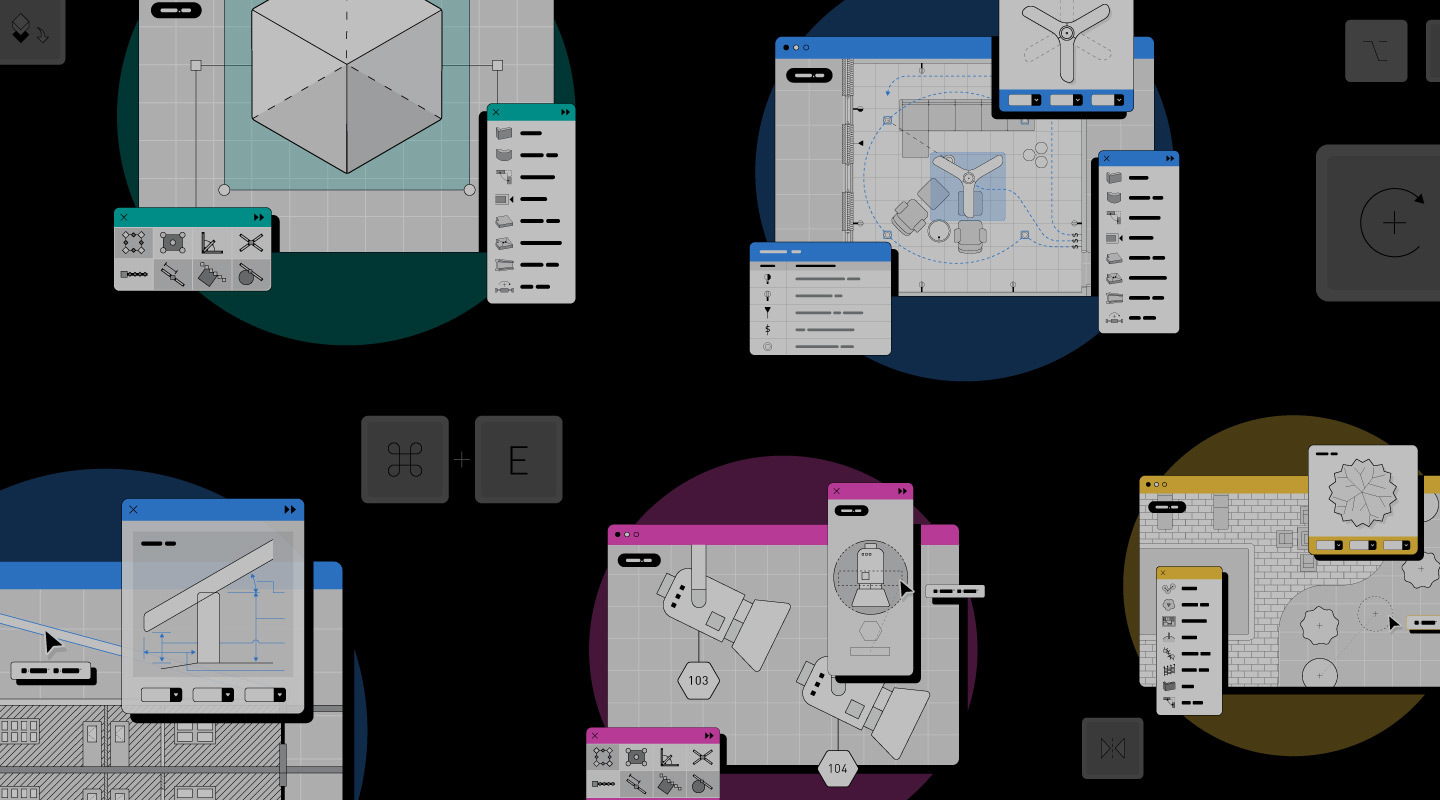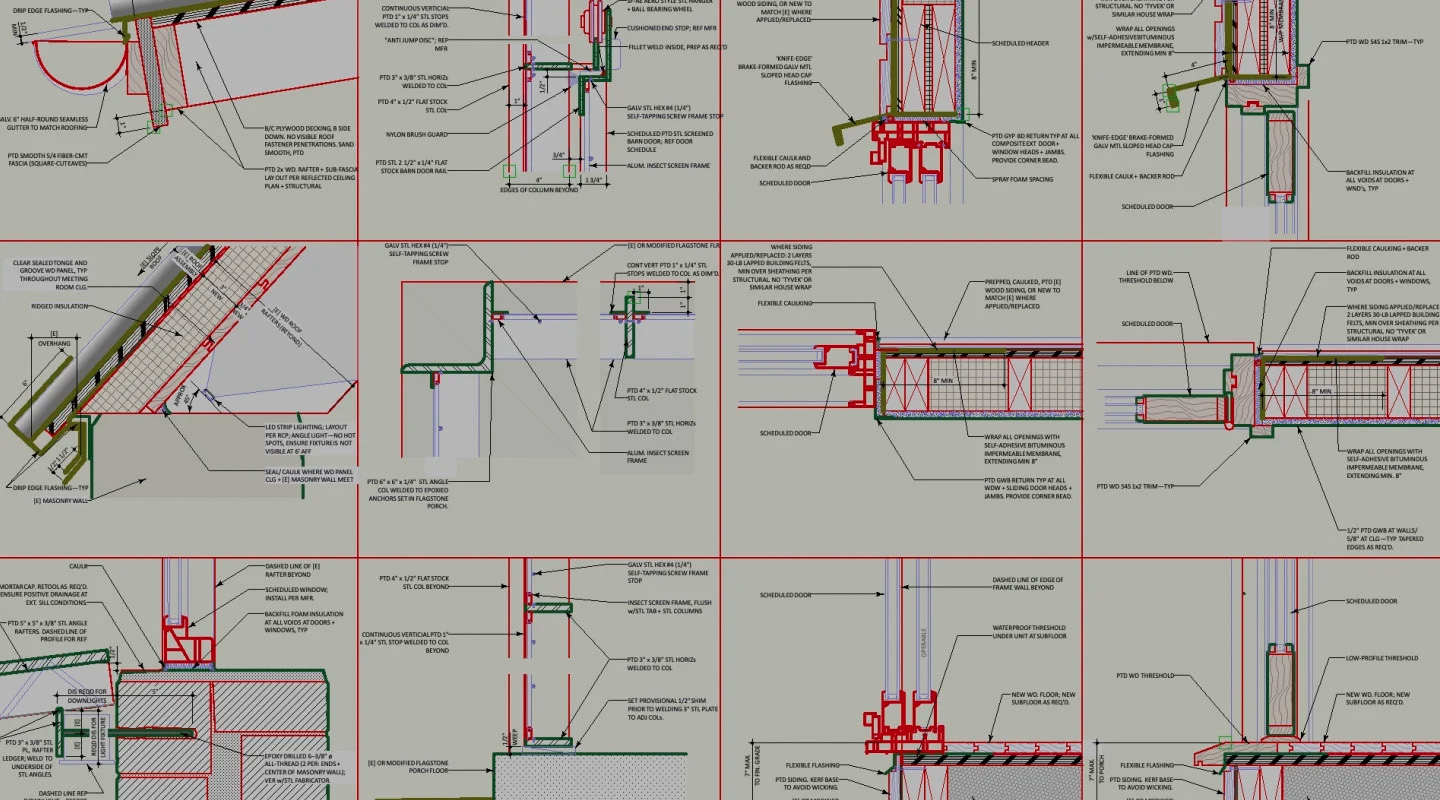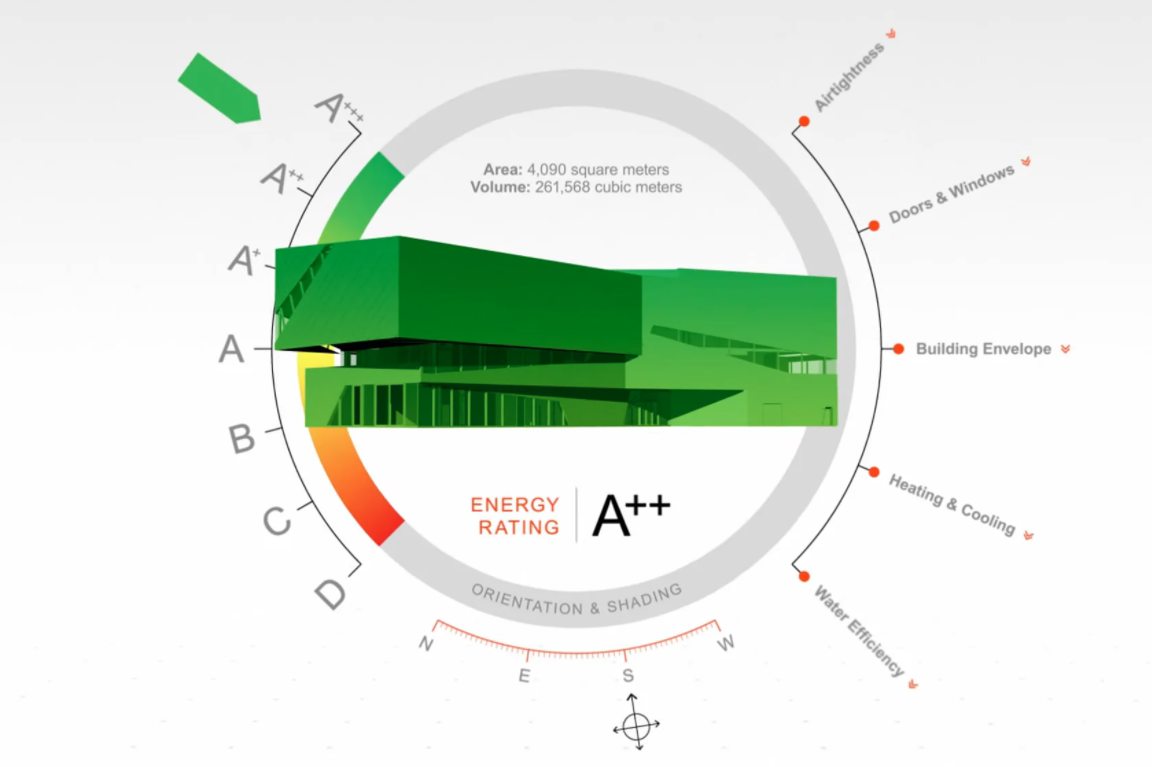Since the launch of ConnectCAD 2020, new courses were added to Vectorworks University to make your workflow much easier and efficient. Read on for this month's tech tips.
As we await the return to normal work life, there are still plenty of ways to keep your skills sharp. And what better than free courses?
A common workflow in the early stages of landscape architecture/design is to represent structures with 2D geometry to provide the site with a frame of reference. You’d import 2D GIS shapefiles like roads, topography, and buildings, then maintain the geometry’s data in what Vectorworks calls “records.”
When you’re ready to work in 3D, though, manually converting shapefiles to massing models can be time-consuming. What if there were a way to automate it?
Our daily workflows can become challenging when we don’t have access to the office server and other major files. If you’re working from home, here are some tips on key Vectorworks features that will keep you working efficiently. All videos are courtesy of François Lévy of François Lévy Architecture + Interiors.
Looking for opportunities to upskill with Vectorworks? Tune into one of our FREE industry webinars this month!