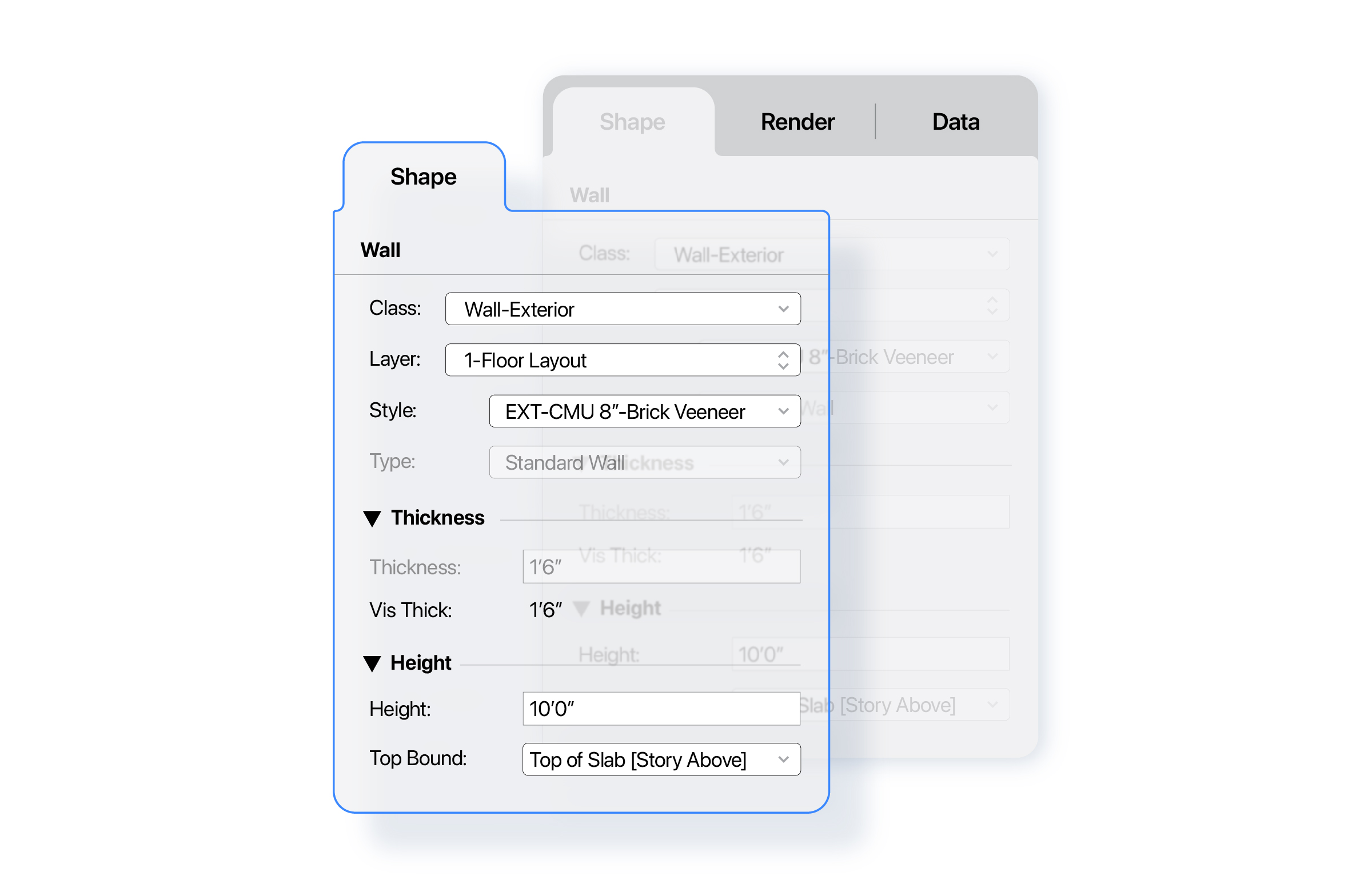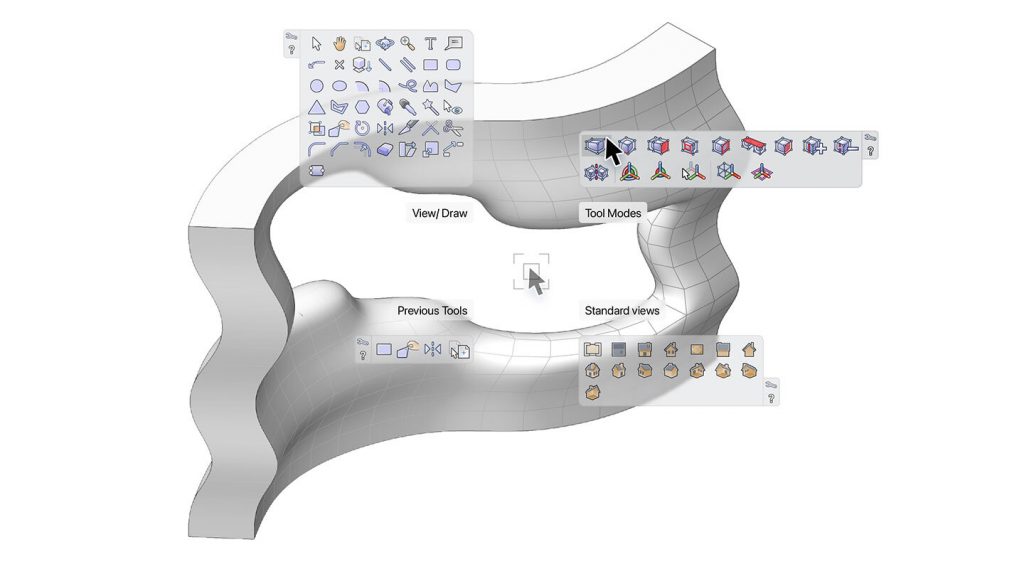In this month’s tech roundup, check out these #Vectorworks2021 features that you can customize to fit your workflow.
See What's New in Vectorworks 2021
Smart Options Display
Save yourself time and stay in the modeling space with tools right at the tip of your cursor. With the Smart Options Display, there’s no need to constantly move your mouse between your drawing area and the tool palettes. It’s also customizable to easily access your most-used tool sets, last-used tools, tool modes, and standard views with fewer mouse clicks, allowing you to focus more on your design.
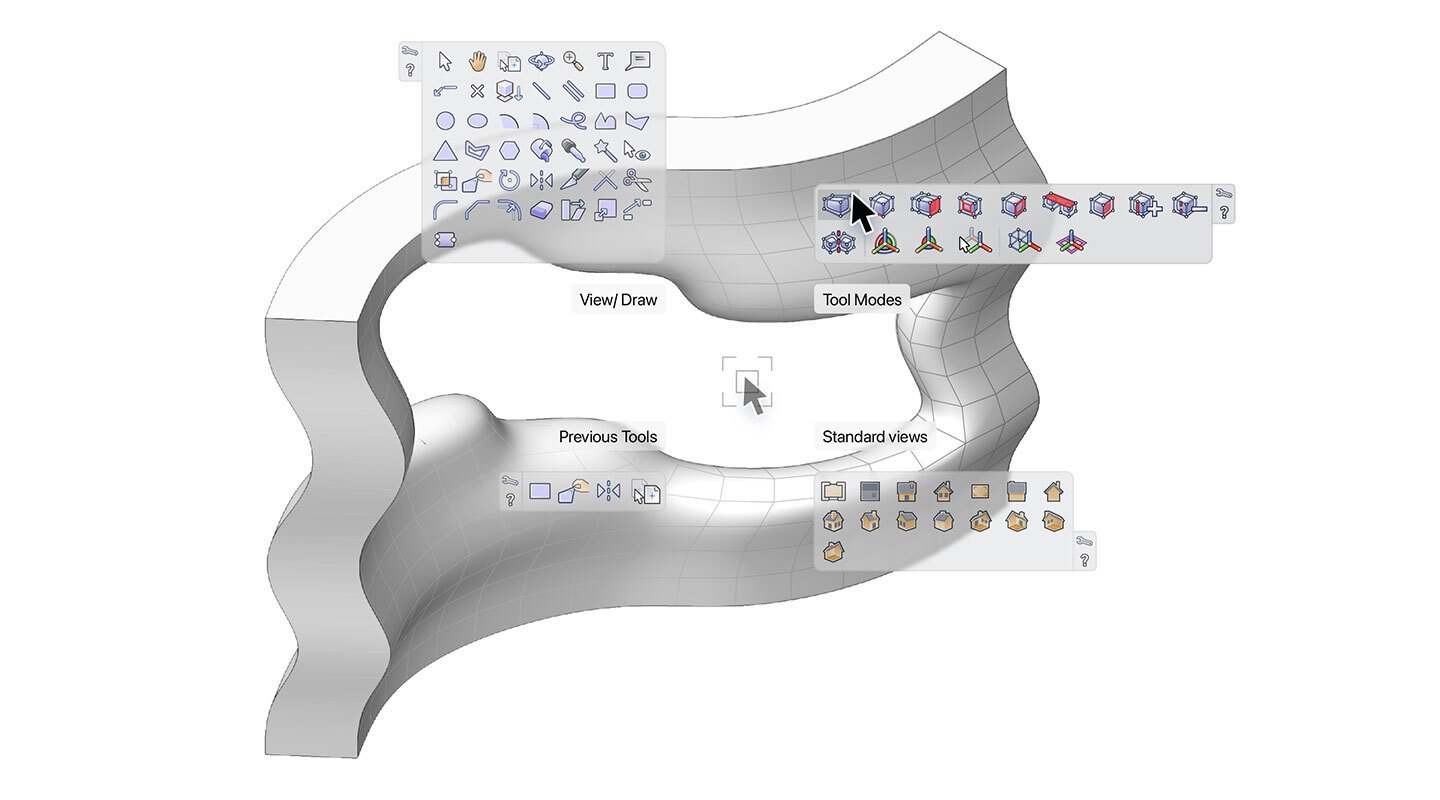
Detachable Tab Palettes
We’ve added improved usability to the Object Information, Navigation (Design Series only), and Visualization palettes to handle increasingly complex modeling and documentation. You now have the ability to detach the tabs from palettes and either dock them or let them float.