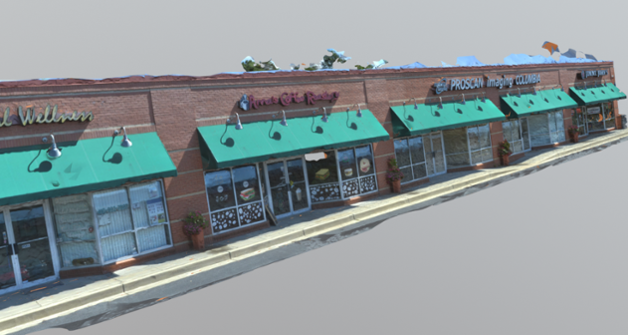You’re in luck! This month’s tech roundup is filled with announcements, improvements, and more!
Service Pack 3 Release
The third service pack for the Vectorworks 2018 product line is now available! This release is helping designers harness the power of the cloud with new features, including:
Photos to 3D Model:
You can now easily snap a series of photos on your mobile device and use the Vectorworks Nomad app to send that data directly to Vectorworks Cloud Services to process and create the 3D model from your photos.
“Data at your fingertips,” said Steve Johnson, our vice president of product development. “See it. Capture it. Have fun!”
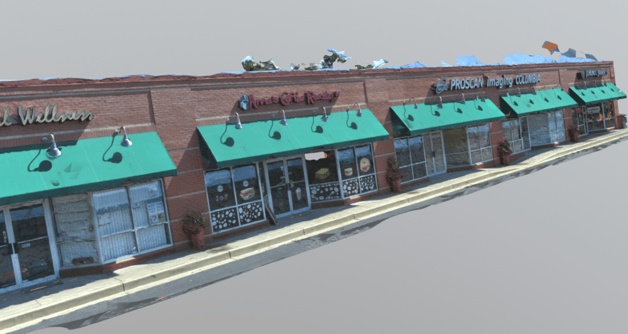
An example of the Photos to 3D Model photogrammetry feature
Web View VR:
This update gives you the ability to interactively section or isolate parts of a model, opening up more flexibility and precision to communicate your designs in groundbreaking ways.
Other Improvements in SP3:
You’ll find truss section data for Global Truss and Prolyte, a modified user interface (UI) design for Vectorworks Nomad, and more. Check out the release notes for a complete list of improvements.
ICYMI: The Big Bluebeam Announcement
Vectorworks and Bluebeam have become the latest AEC power couple! This new integration between Vectorworks Cloud Services and Bluebeam Studio supports a modern, online review and approval process for digital construction drawings and 3D models.
Read the press release to learn more!
New Tech Tip: Find/Modify and Number Instruments
Quickly and easily patch lighting fixtures with the find/modify and number instruments tools!
Spotlight Lighting Device Fixture Modes
Selecting a lighting device’s fixture mode in the Object Info palette automatically updates the number of channels for patching and reports. You can also browse for custom or emissive fixture modes. The fixture mode can be exported to a console to provide you with control of your lighting device during previz.