 BIM lets landscape architects work more closely with architects, engineers, and other external collaborators — many of whom use BIM regularly — on projects with structural and civil requirements. “Architects and engineers have come to expect these BIM workflows,” Gilbey said. “Even for just the benefit of making better site design decisions, it’s a better workflow, anyway.”
Adopting a new workflow, however, isn't always a walk in the park.
For one, not all landscape-specific software options are capable of doing BIM, and not all BIM software options are purpose-built for the landscape architect, Gilbey said. Landscape architects often use an array of different software programs to append data to their models. Then, there’s the learning curve: It takes time to successfully implement BIM workflows, time at the cost of project efficiency. Moreover, what are firms to do with old software containing completed projects?
For Gilbey, Vectorworks Landmark is the solution.
BIM lets landscape architects work more closely with architects, engineers, and other external collaborators — many of whom use BIM regularly — on projects with structural and civil requirements. “Architects and engineers have come to expect these BIM workflows,” Gilbey said. “Even for just the benefit of making better site design decisions, it’s a better workflow, anyway.”
Adopting a new workflow, however, isn't always a walk in the park.
For one, not all landscape-specific software options are capable of doing BIM, and not all BIM software options are purpose-built for the landscape architect, Gilbey said. Landscape architects often use an array of different software programs to append data to their models. Then, there’s the learning curve: It takes time to successfully implement BIM workflows, time at the cost of project efficiency. Moreover, what are firms to do with old software containing completed projects?
For Gilbey, Vectorworks Landmark is the solution.
BIM in Landmark
While much of the landscape architecture software out there hasn’t wholly integrated BIM workflows, Vectorworks Landmark has. Data is crucial to design. That’s why Landmark lets you inform design decisions with live data visualization, such as slope analysis, water budgets, solar animations, and more. All the data is in one, easy-to-access interface. You won’t have to slow your design process to scour spreadsheets.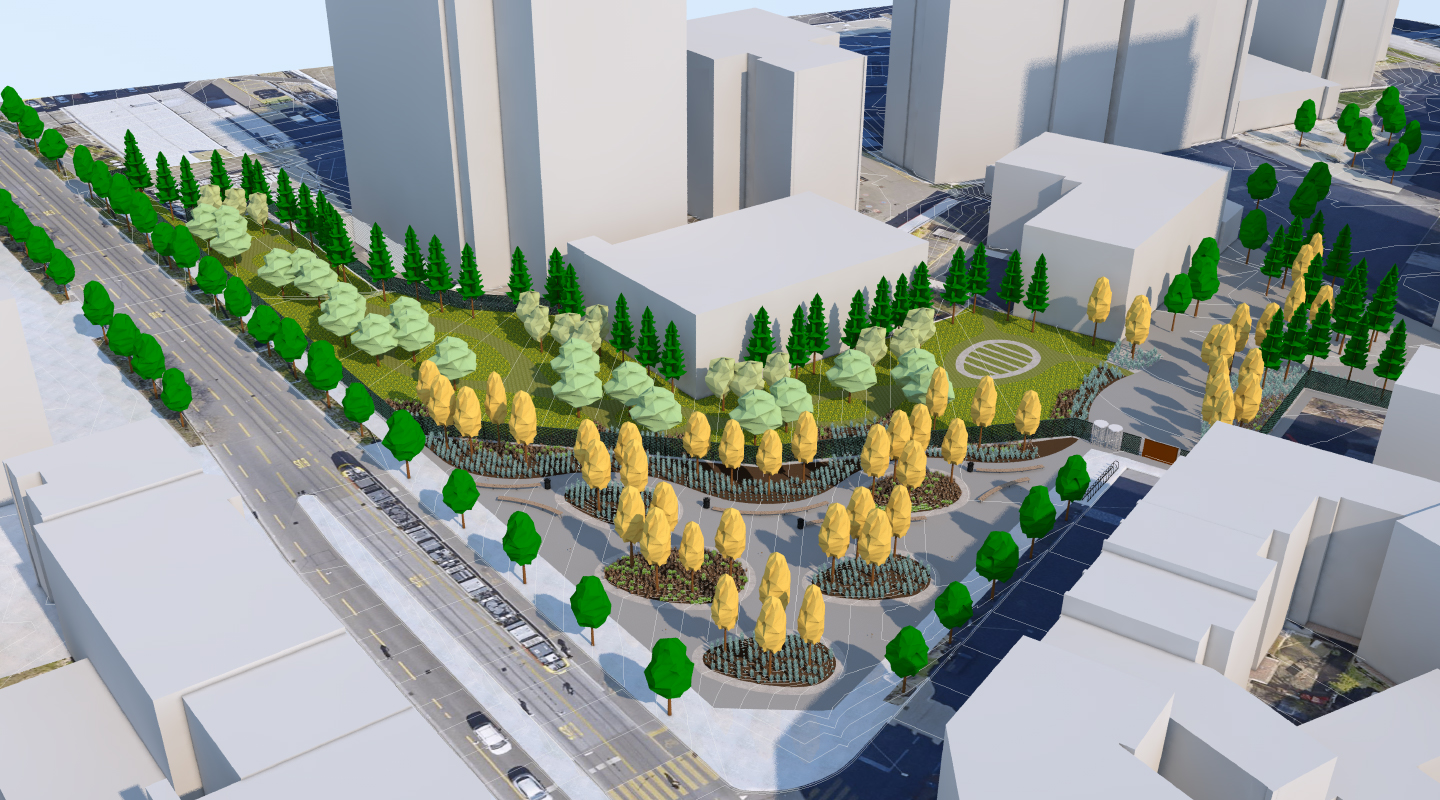
A 3D model of Triangle Park. Masterplan design by Peter Walker & Partners (PWP) Landscape Architecture.





