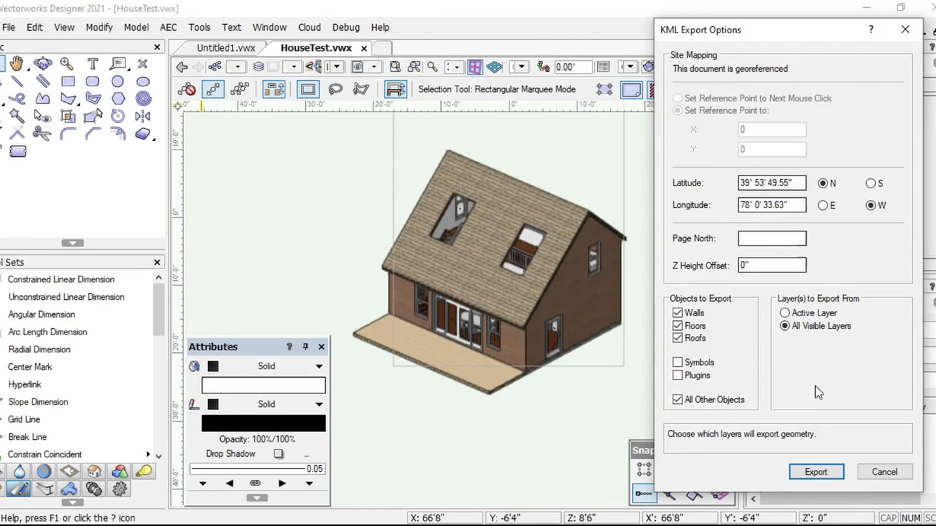Our June tech roundup highlights the different perspectives your Vectorworks masterpiece can be viewed in. This month, Vectorworks experts focused on adding a new independent viewpoint to a project via Google Earth as well as the importance of visibility when dimensioning in 3D.
View Vectorworks Model in Google Earth
This tech tip is an exciting deep dive into viewing your project on a larger scale thanks to Google Earth. Dylan Rinker, senior technical support specialist, explains how your project can be viewed in the real world, demonstrating how simple it is to see your project in an expanded form. Learn More
Learn More
Annotations in Perspective 3D Views
Trying to guess dimensions can be a hassle for a 3D project. That's why this tech tip shows how to make 3D dimension annotations visible alongside 2D numerical values, as well as how to make dimension annotations as accurate as possible. Learn More
Learn More
Exceptional design demands exceptional tools and platforms built to deliver absolute creative expression and maximum efficiency. At Vectorworks, we believe your design software should offer the freedom to follow your imagination wherever it may lead. See for yourself with a free 30-day trial of Vectorworks. Click here for more information.
If you're still in school or a recent graduate and are looking for that all-in-one solution, check out Vectorworks' academic programs and see how you can get free or discounted software. Click here for more information.
Make the most of your software experience with Vectorworks University. Take classes online, sign up for one of our webinars, or schedule a training session. Beginners and experienced designers alike will gain new skills, fine-tune workflows and dive into all you can do with Vectorworks.
Get your free trial of Vectorworks Architect