 2018 PUBG Global Invitational | Courtesy of Live Legends
2018 PUBG Global Invitational | Courtesy of Live Legends
Getting Started
This step-by-step course gives you the basics for creating schematic diagrams in ConnectCAD, specifically how to create devices and make connections between them. In this course, explore one of ConnectCAD’s most important workflows that allows you to repeat patterns to speed up drawings — Duplicate-Modify, which you can use on devices and circuits, too. Duplicate-Modify helps you think of design in terms of factoring out patterns and modularizing your system, all of which are beneficial not just to your drawing but also to the integrity of the system itself. START WITH CONNECTCAD 2020Visualizing Connector Panels
The launch of ConnectCAD also introduced changes to better visualize custom connector panels. This function has been integrated into the Equipment Item object so that your custom panels will appear in equipment reports. Now, you’re able to add graphics to equipment front panels, so you can easily do connector panels in the same way.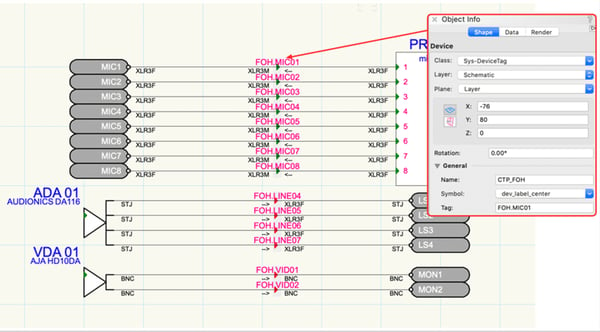
Get more helpful tech tips, workflow documents, courses, and more with Vectorworks University.





