Modelo
Modelo is the fastest real-time 3D rendering tool in the AEC industry. A browser-based platform, Modelo enables architects and designers to quickly upload, present and share their 3D files with clients, consultants and colleagues, while archiving all feedback and markups without needing any software installed.
This Plug-in enables VWX files to be uploaded directly into Modelo from within Vectorworks 2016 for PC. The Plug-in is free to download and to use it you must have a connected Modelo account: Free, Studio or Enterprise. We recommend using Google Chrome, Firefox or Safari.
Key Features:
- Visualize 3D models directly through the browser
- Share specific “client-ready” views directly with clients
- Create powerful 3D comments for internal team feedback
- Jump into VR with your mobile device and Google Cardboard
- Switch to presentation mode for clean, curated tours of your designs
- Cut real-time sections and measure in 3D space
- Access models via mobile and tablet-optimized browser interfaces
- Control user permissions across your projects
Download the free plugin for Windows and Mac
Learn how to install and use Modelo
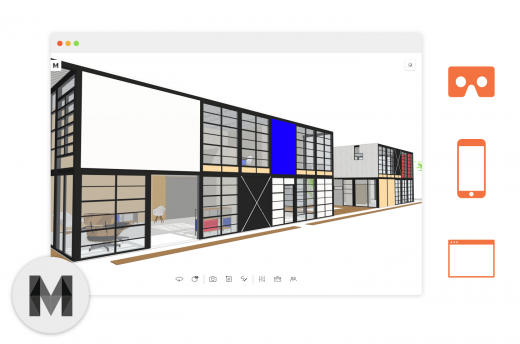
Compatibility: Mac | Win; Vectorworks 2017 2016
Company: Modelo, Inc.
Email: sales@modelo.io
Website: http://www.modelo.io
