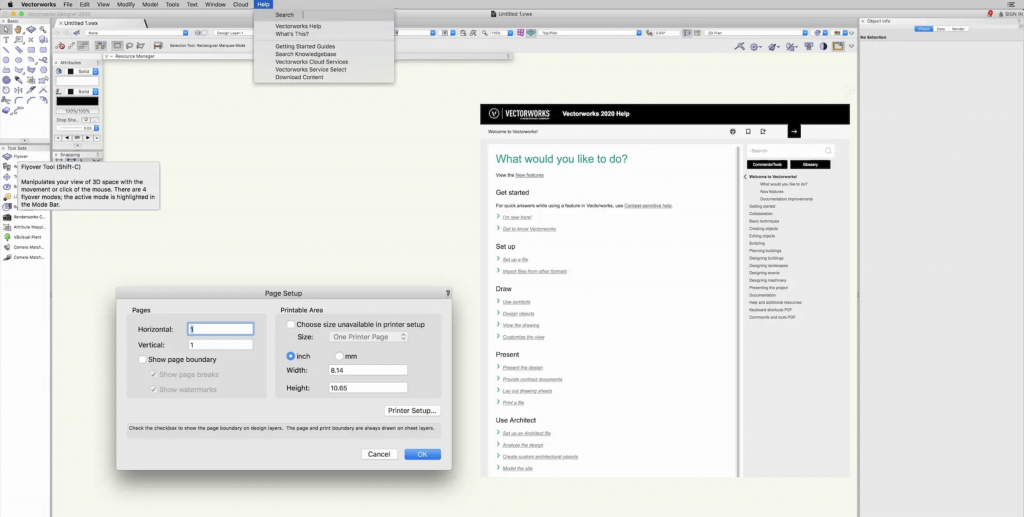- User interface, mouse interaction, and document organization in Vectorworks
- 2D and 3D modeling in Vectorworks
- Vectorworks at its most minimalistic for focused design
User Interface, Mouse Interaction, and Document Organization in Vectorworks
The course below, titled “The Basics,” is a great place to start once you’ve downloaded Vectorworks. This guide will walk you through the overall user interface, mouse interaction, and document organization. It will also introduce you to the basic use of tools and commands in the software. You’ll become familiar with many of the basic conventions used in all Vectorworks products. Click the link below, and let the learning begin!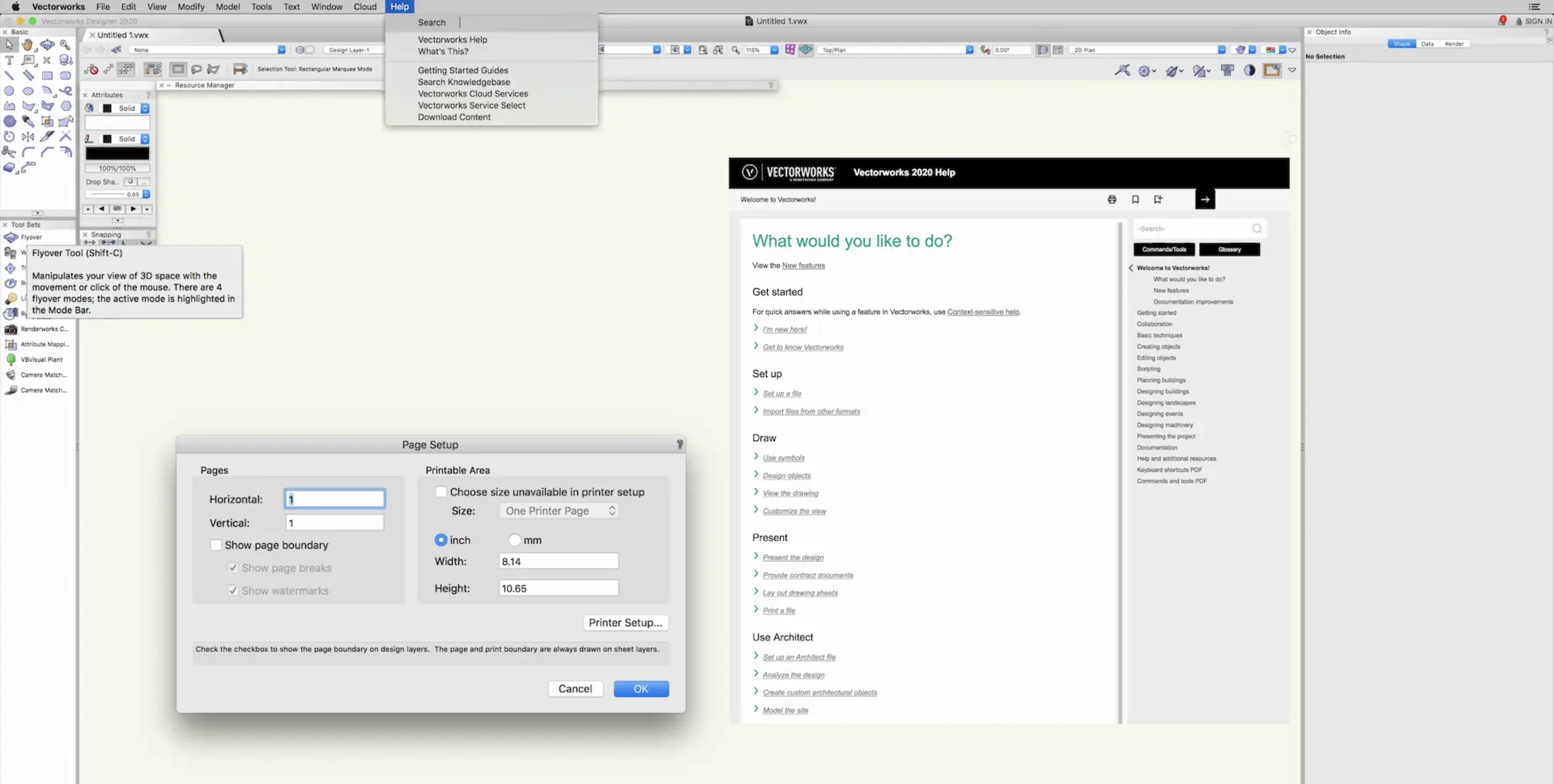 Watch: The Basics
Watch: The Basics
2D and 3D Modeling in Vectorworks
In this course, you’ll be introduced to core modeling concepts in Vectorworks. Starting with key 2D drafting techniques, you’ll learn how to create and manipulate 2D forms. Then, you’ll witness the power of Vectorworks’ hybrid drawing environment by exploring fundamental 3D modeling workflows. Click the link below to check out the course.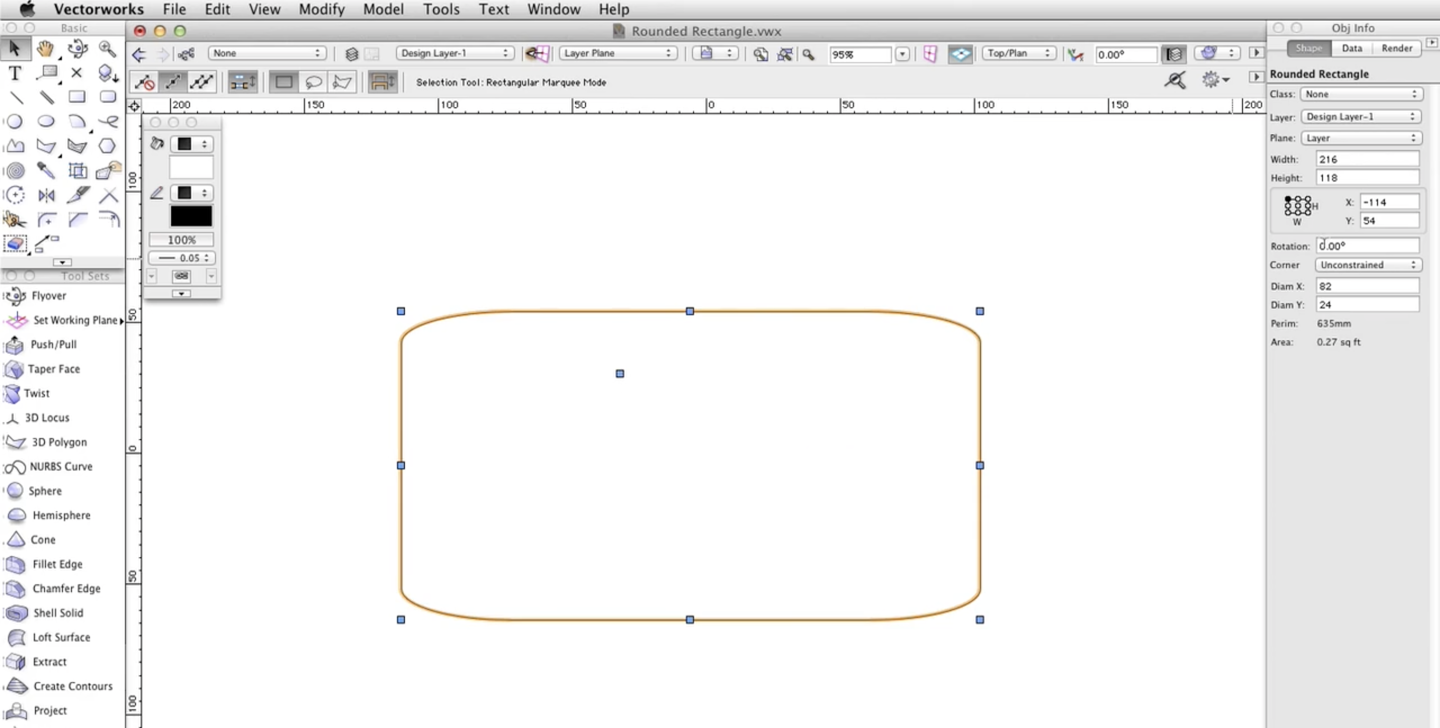 Watch: Free-form Modeling
Watch: Free-form Modeling
Vectorworks at Its Most Minimalistic for Focused Design
The architects at GASA, one of Norway's leading firms for sustainable architecture, believe it’s important to stay focused on the core of their profession: designing inspiring and well-functioning environments for everyday life. Find out how the team at GASA creates robust concepts by simplifying the organization and management of their Vectorworks files.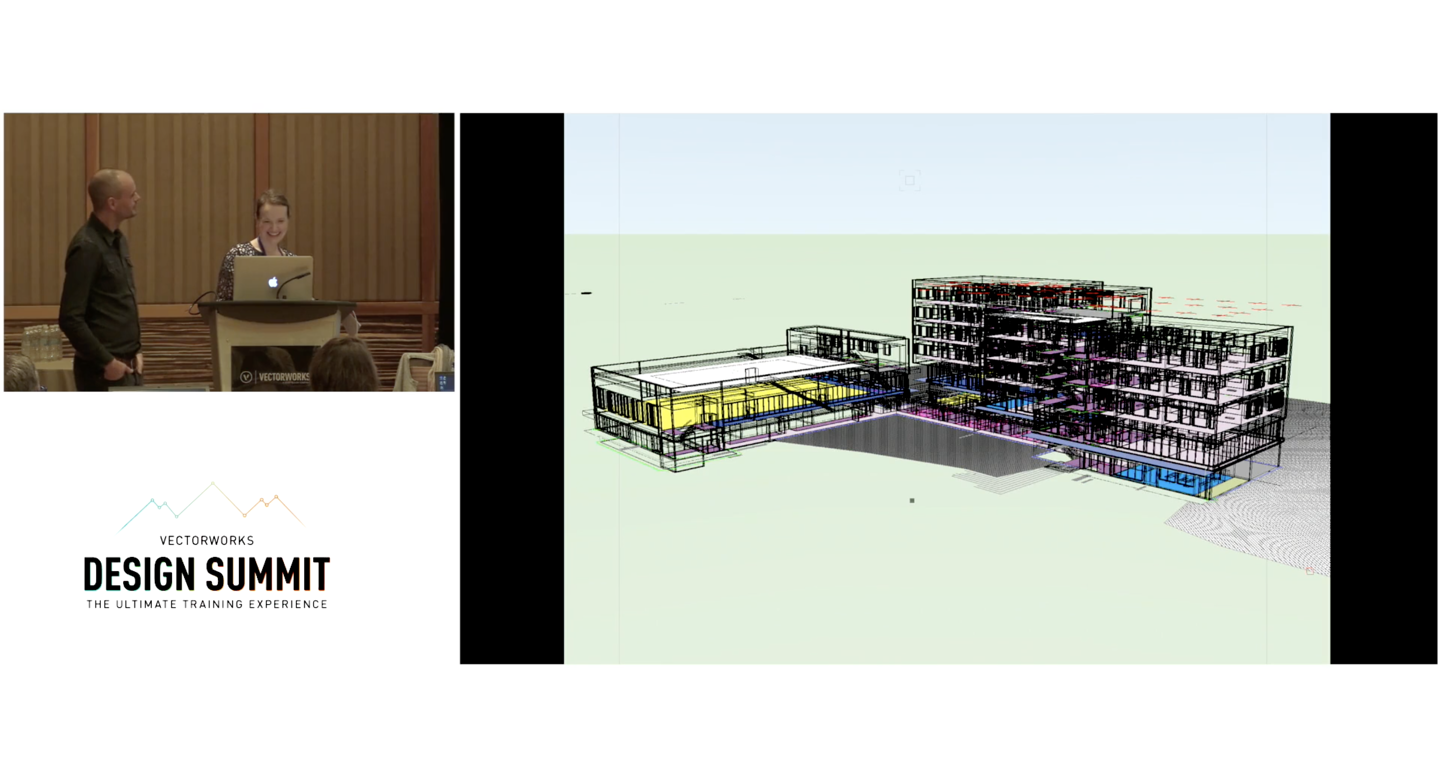 Watch: Vectorworks at its Most Minimalistic
Watch: Vectorworks at its Most Minimalistic
Get Certified!
Find tutorials and classes, like the ones in this blog, at Vectorworks University and work your way towards certifications that prove your skills!DO MORE WITH VECTORWORKS